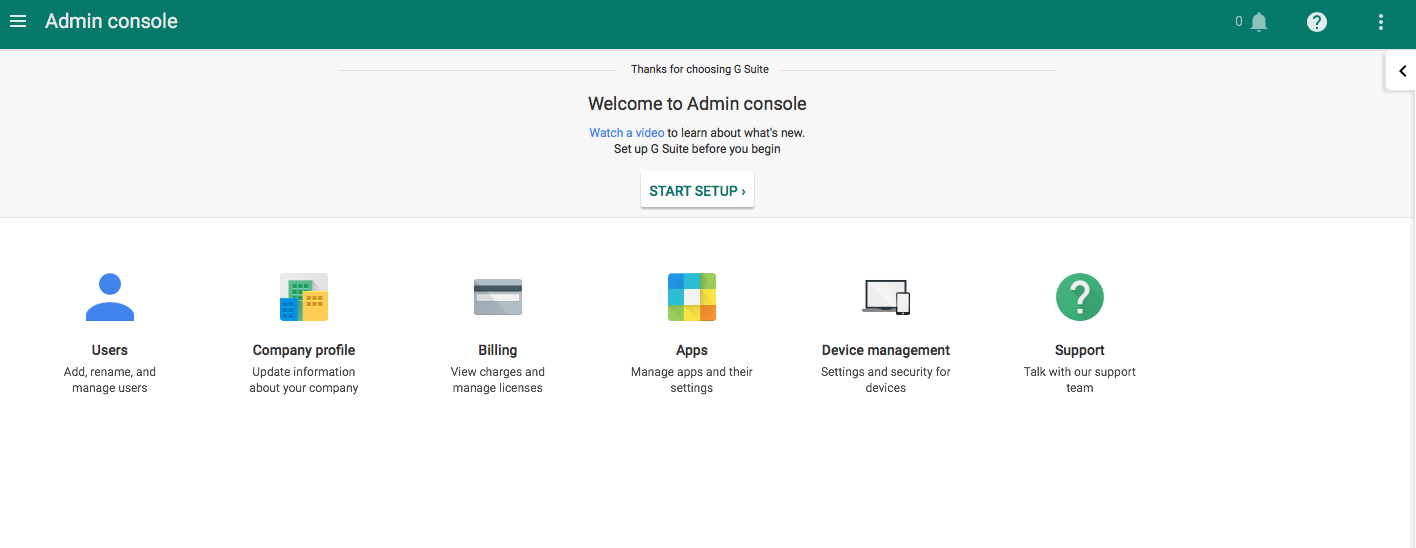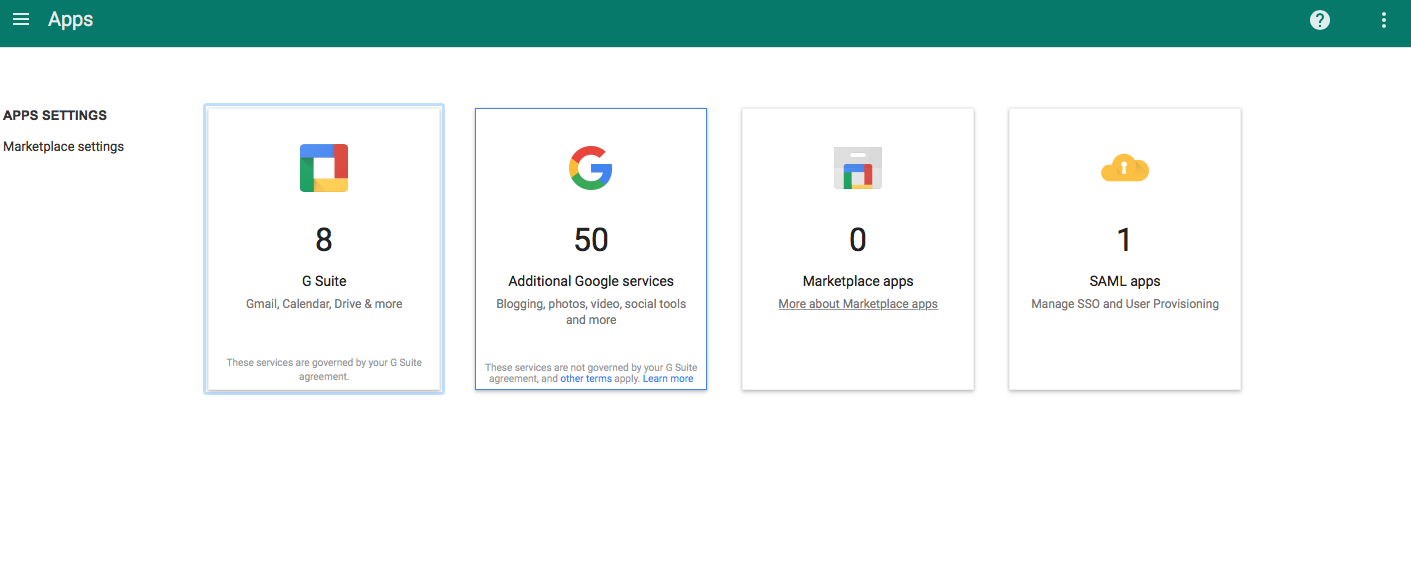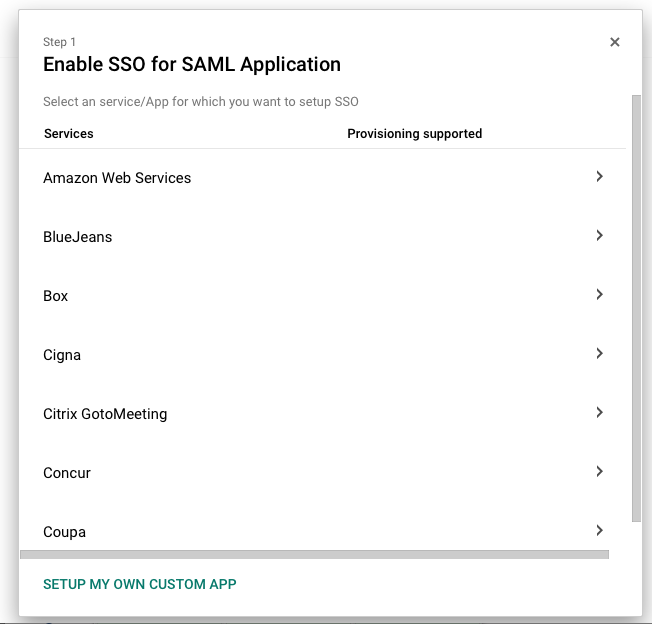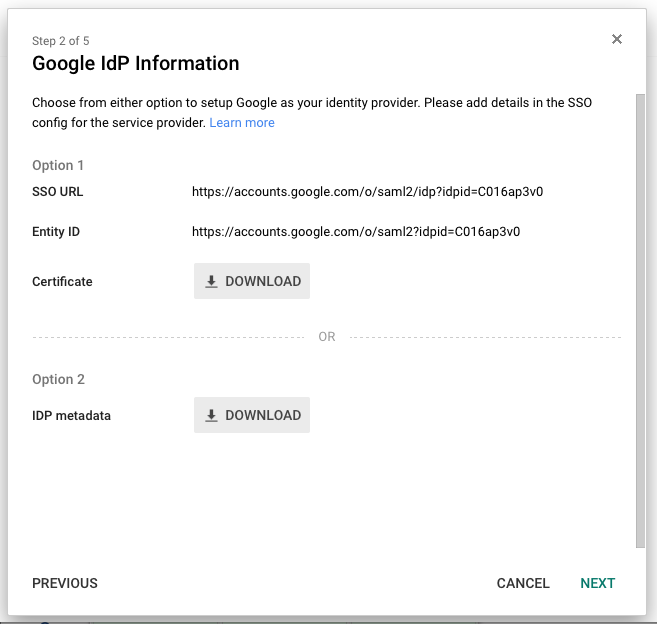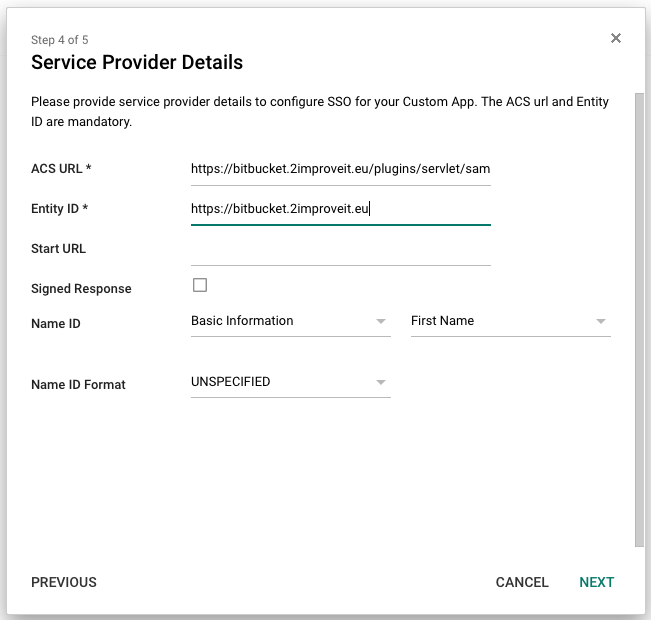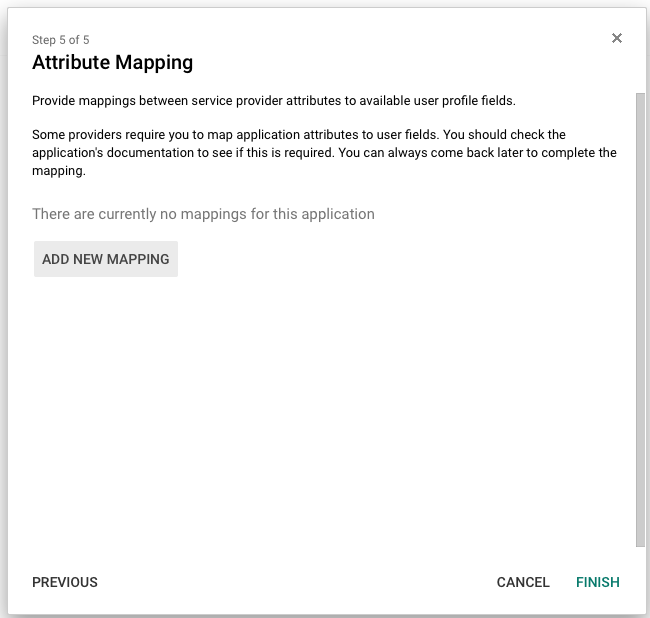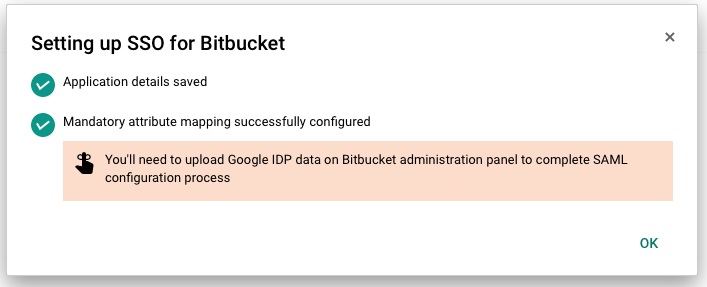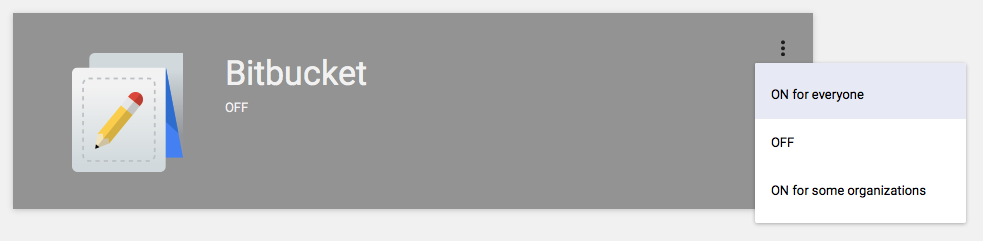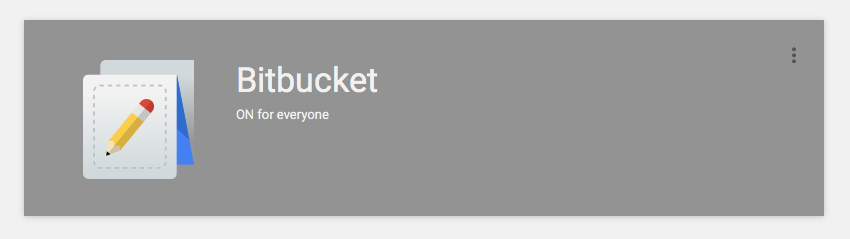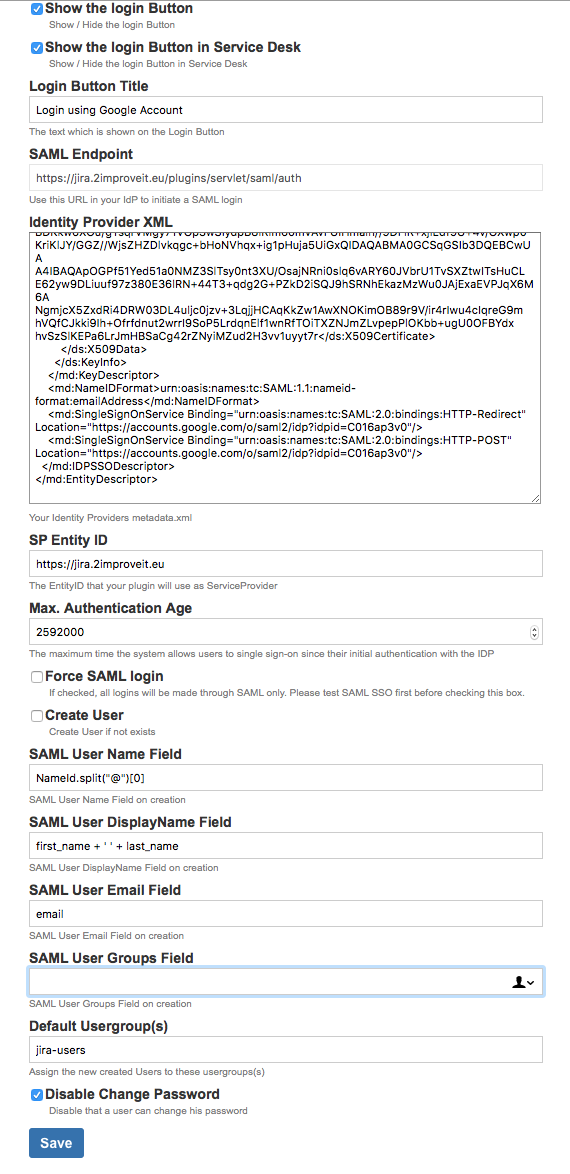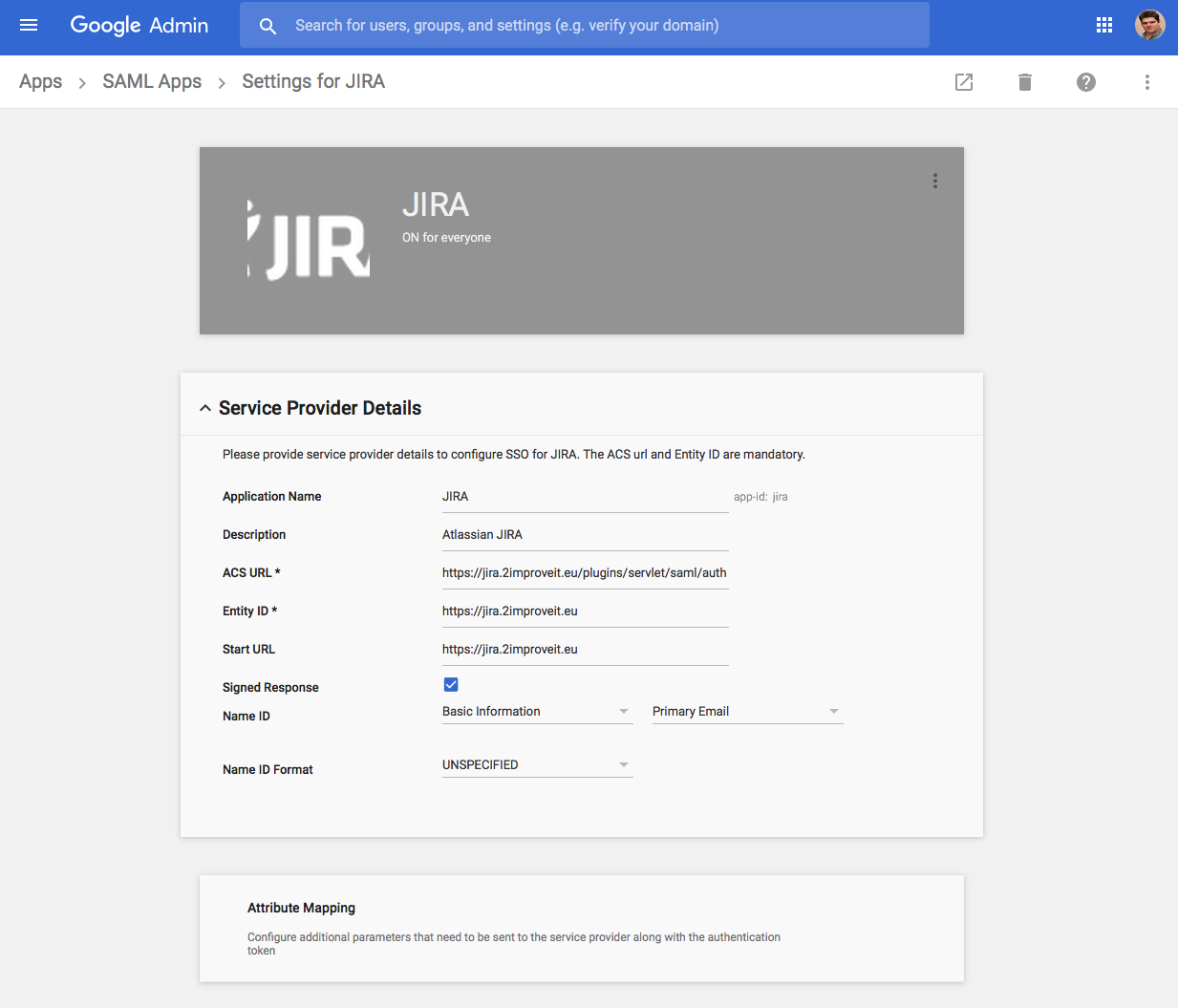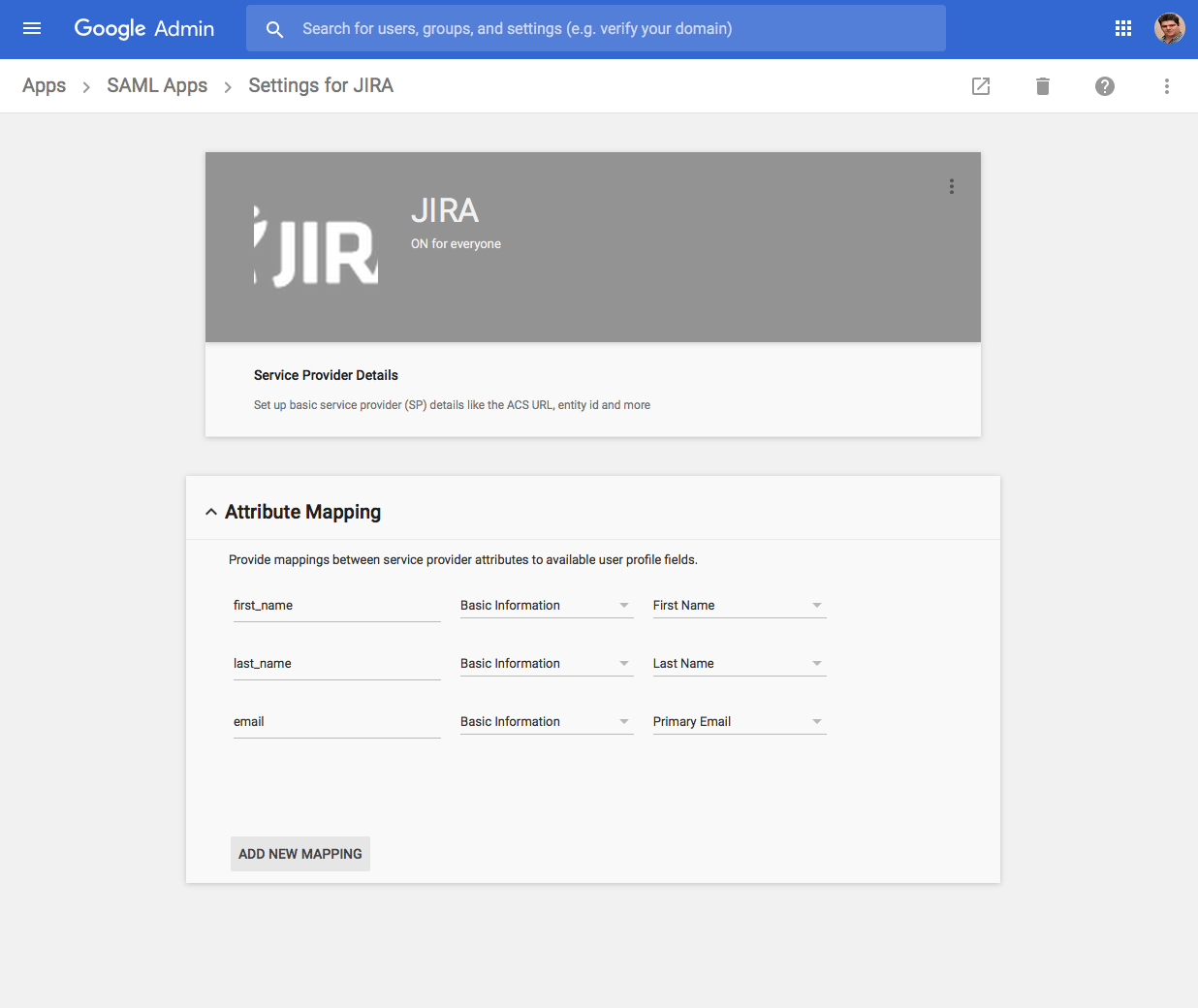Click on Apps
Click on SAML apps
Select SETUP MY OWN CUSTOM APP
Download IDP metadata, this you will need to enter in the Idp XML Field when configuring the SAML Plugin
Fill in the URL and Entitity ID as configured in the SAML Plugin
Click on Finish
Click on OK
Now turn on the SAML for you Organization
Here another example how you can configure the SAML Plugin : with auto provisioning and using the username in JIRA the part before the '@'-sign of the email address of Google Suite