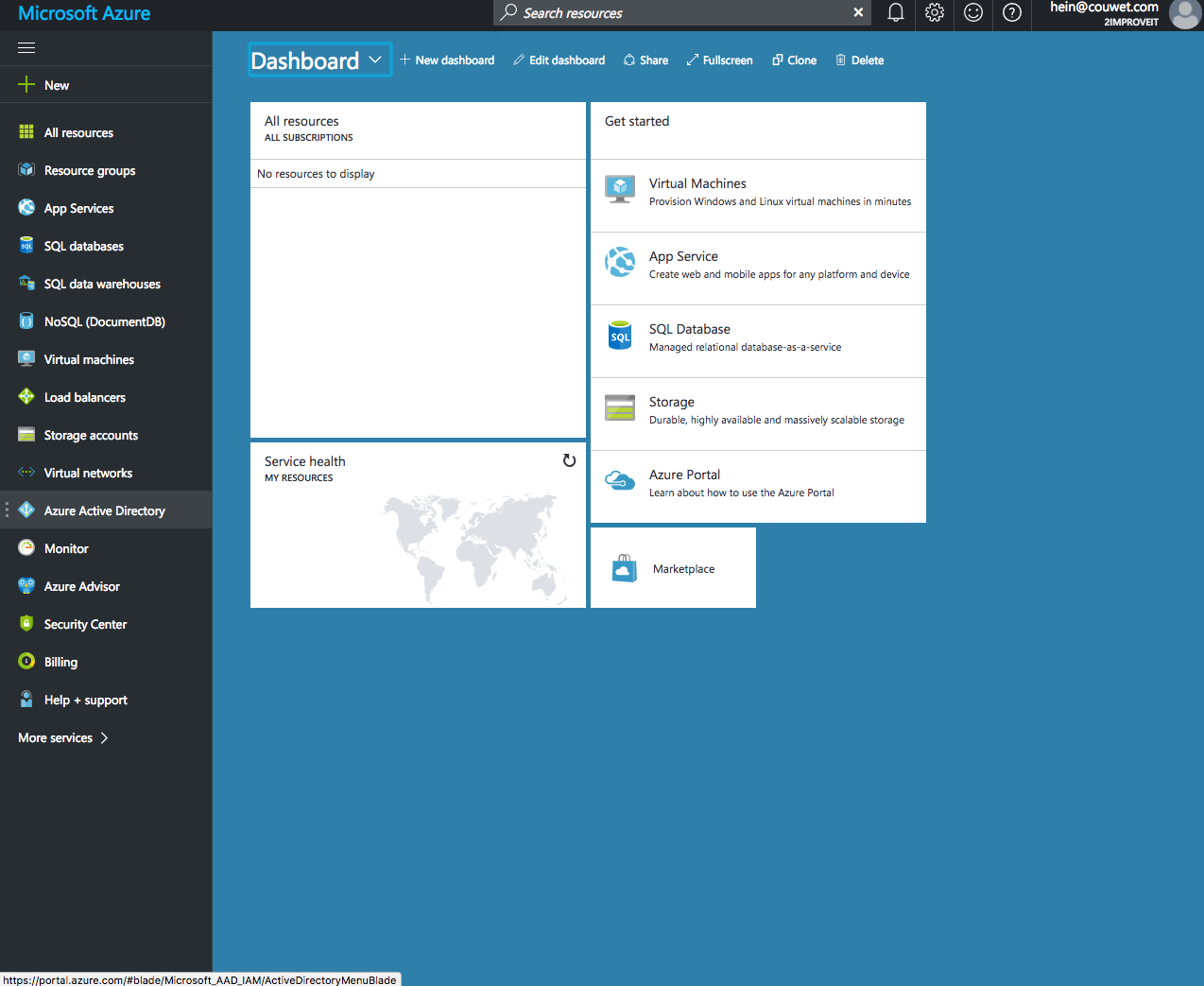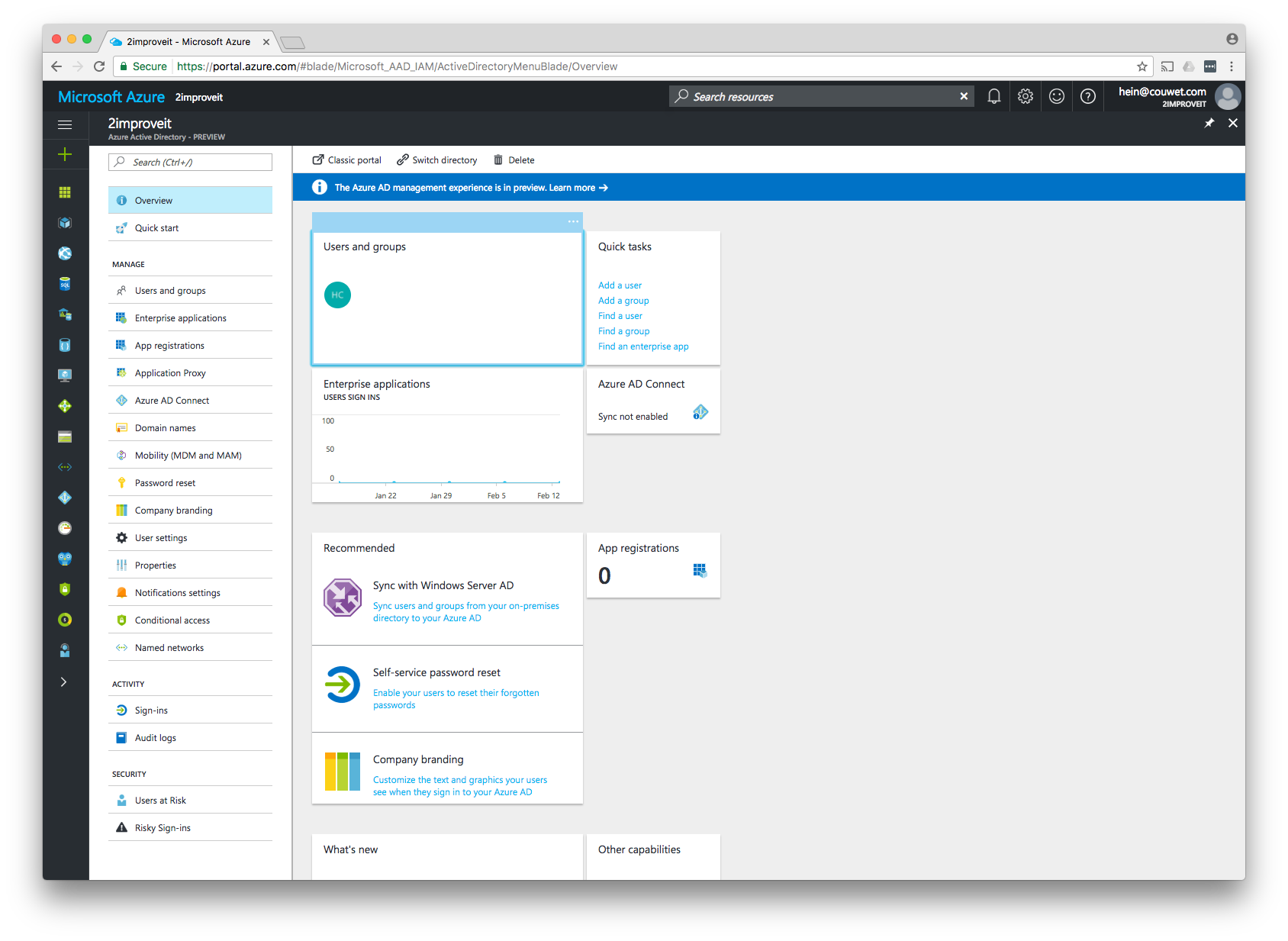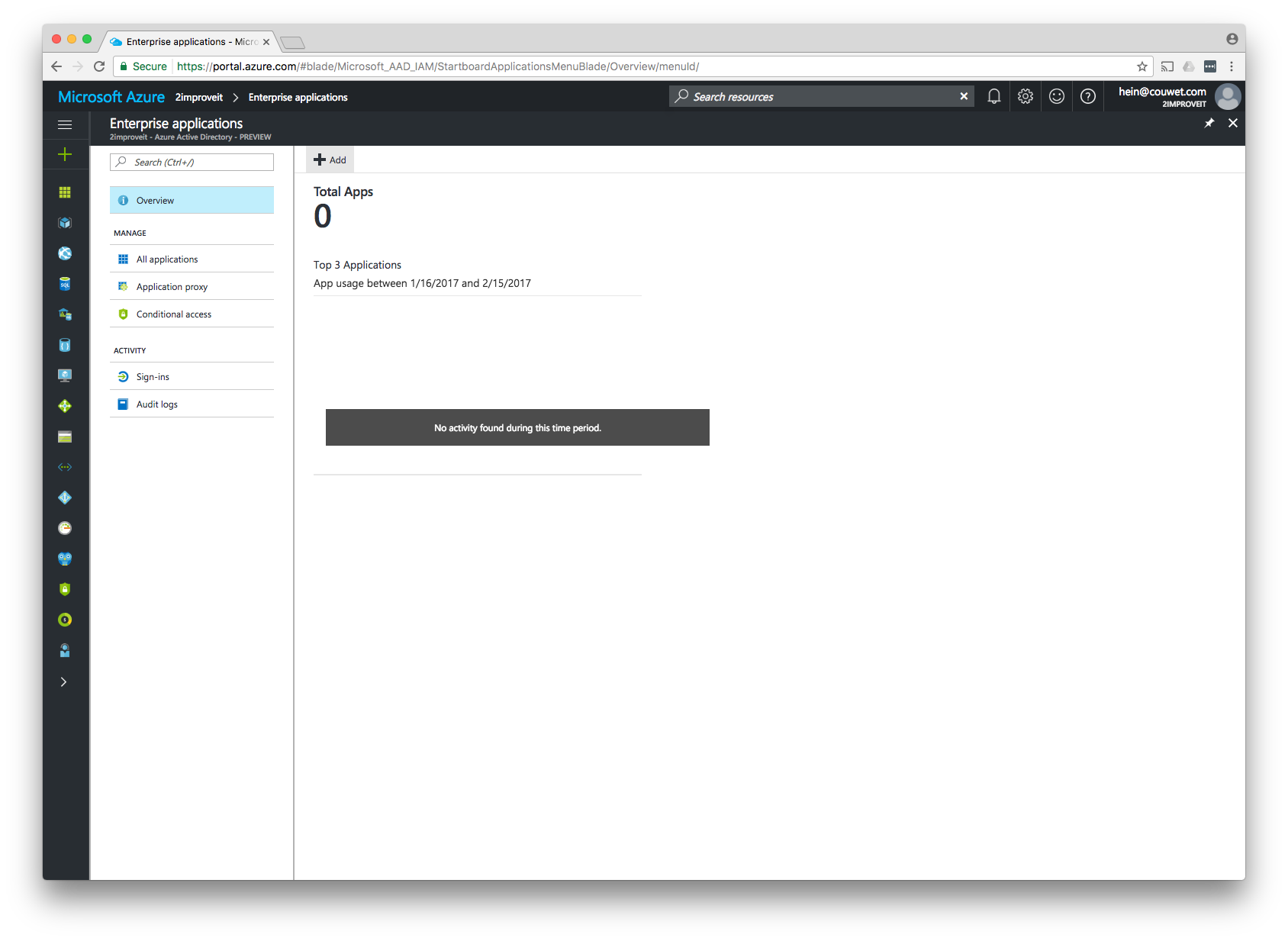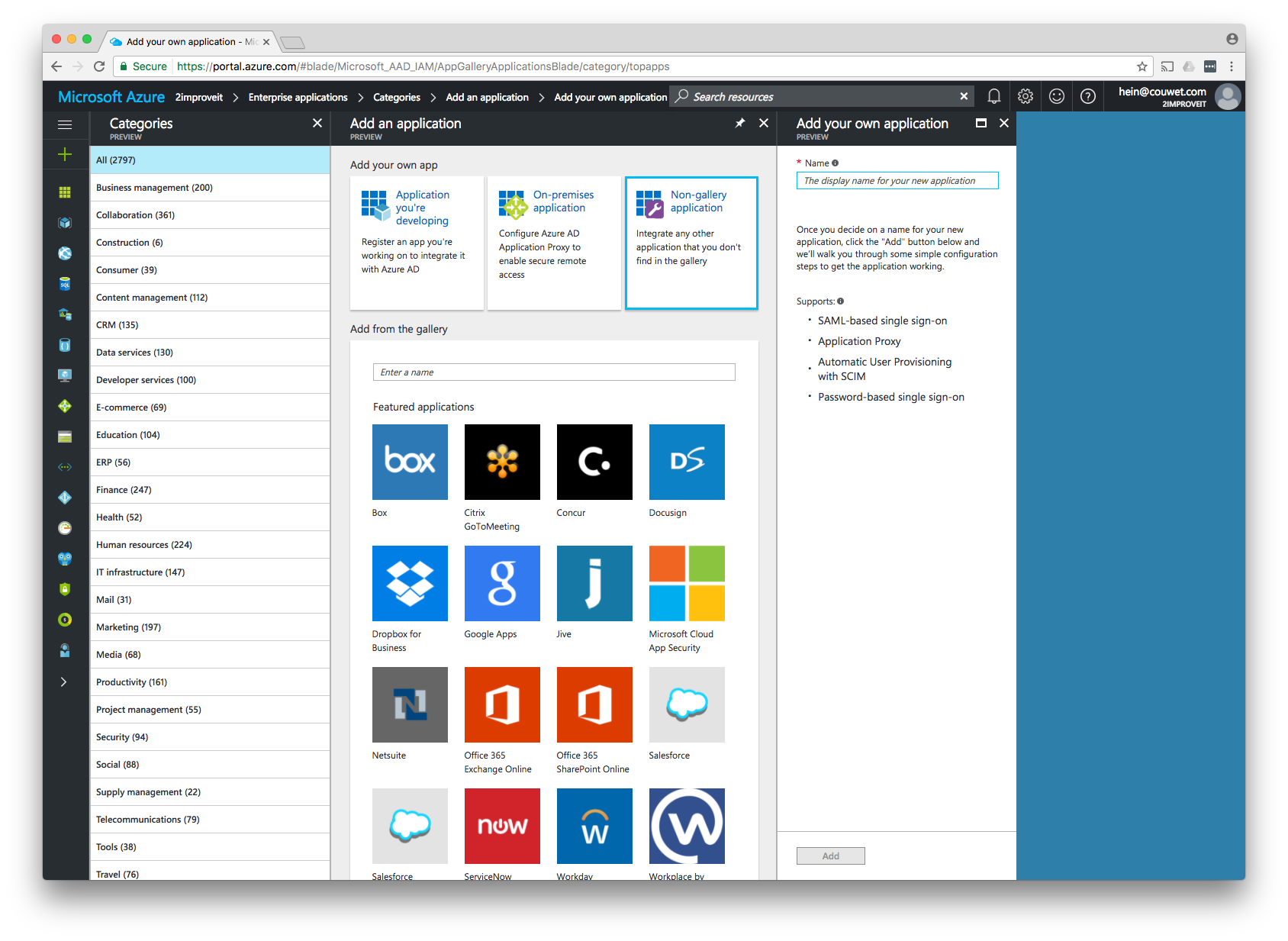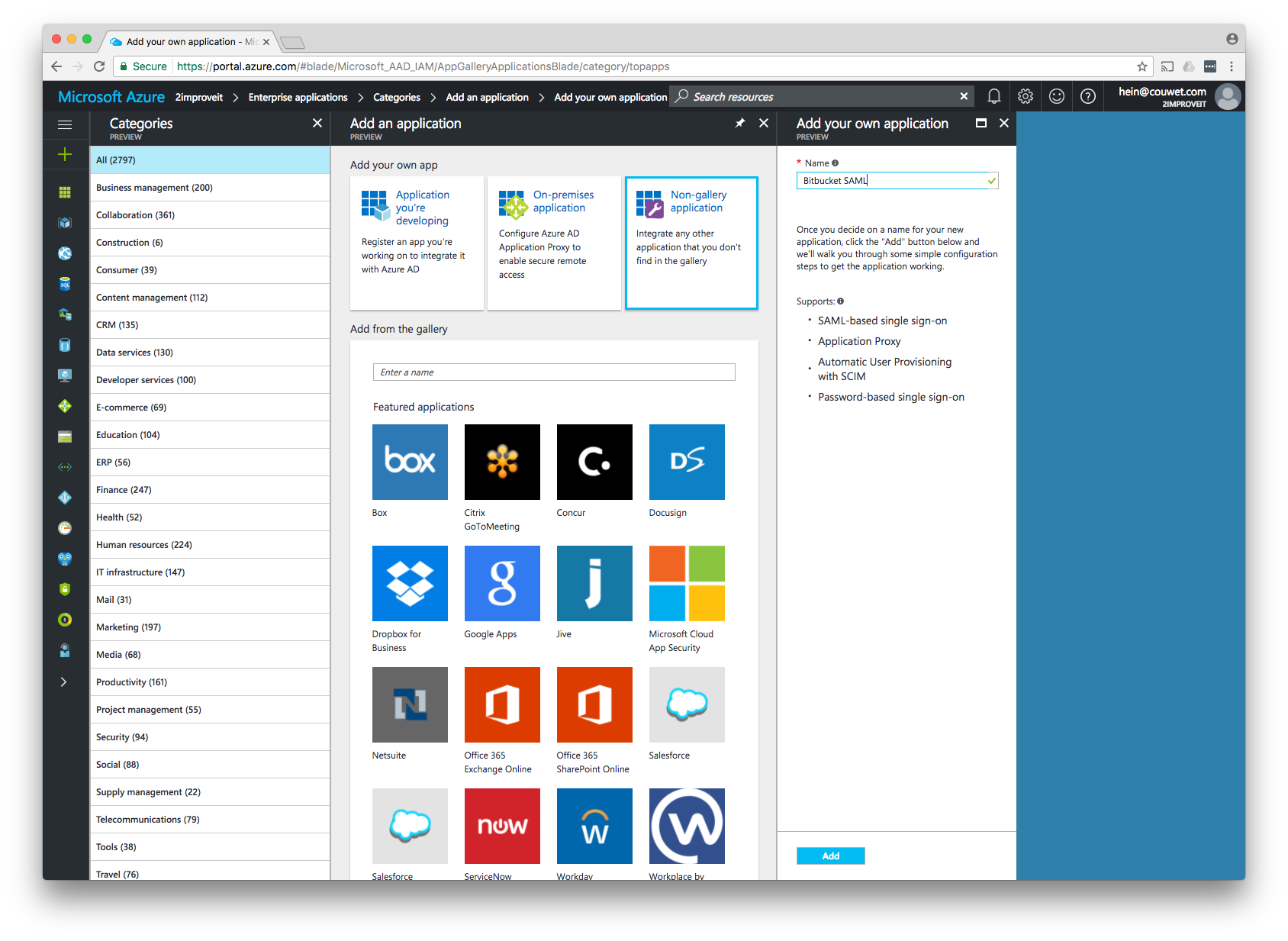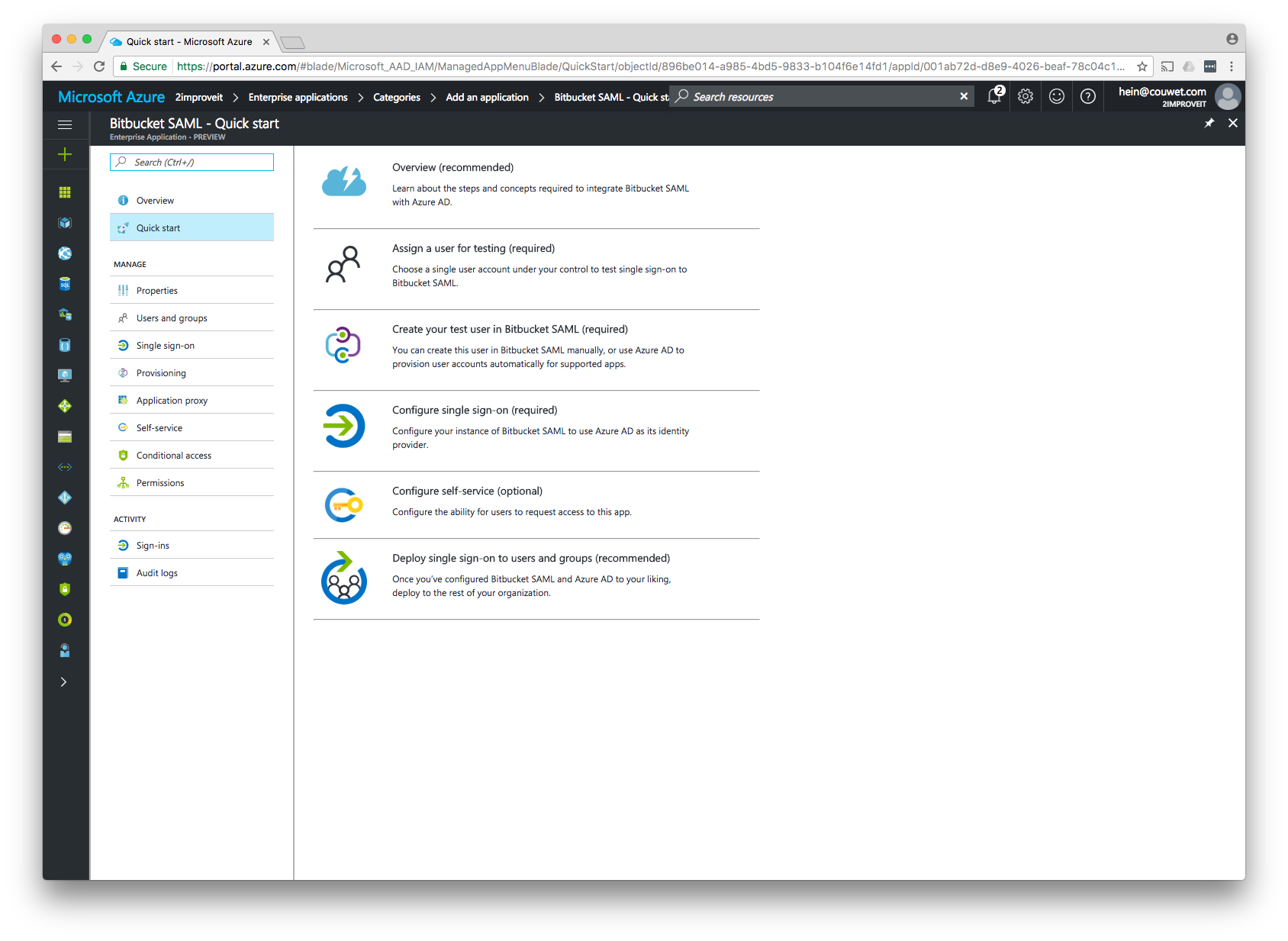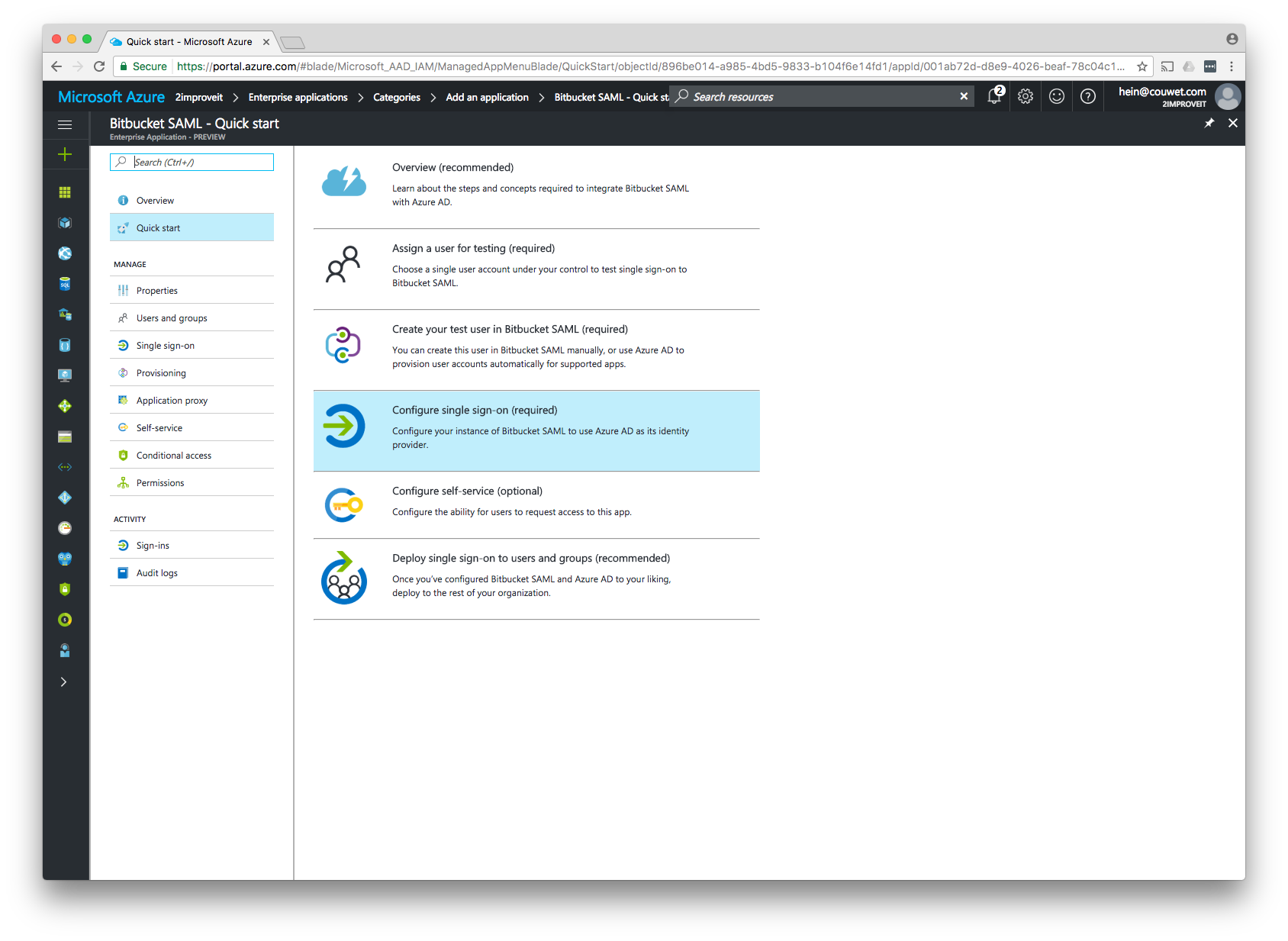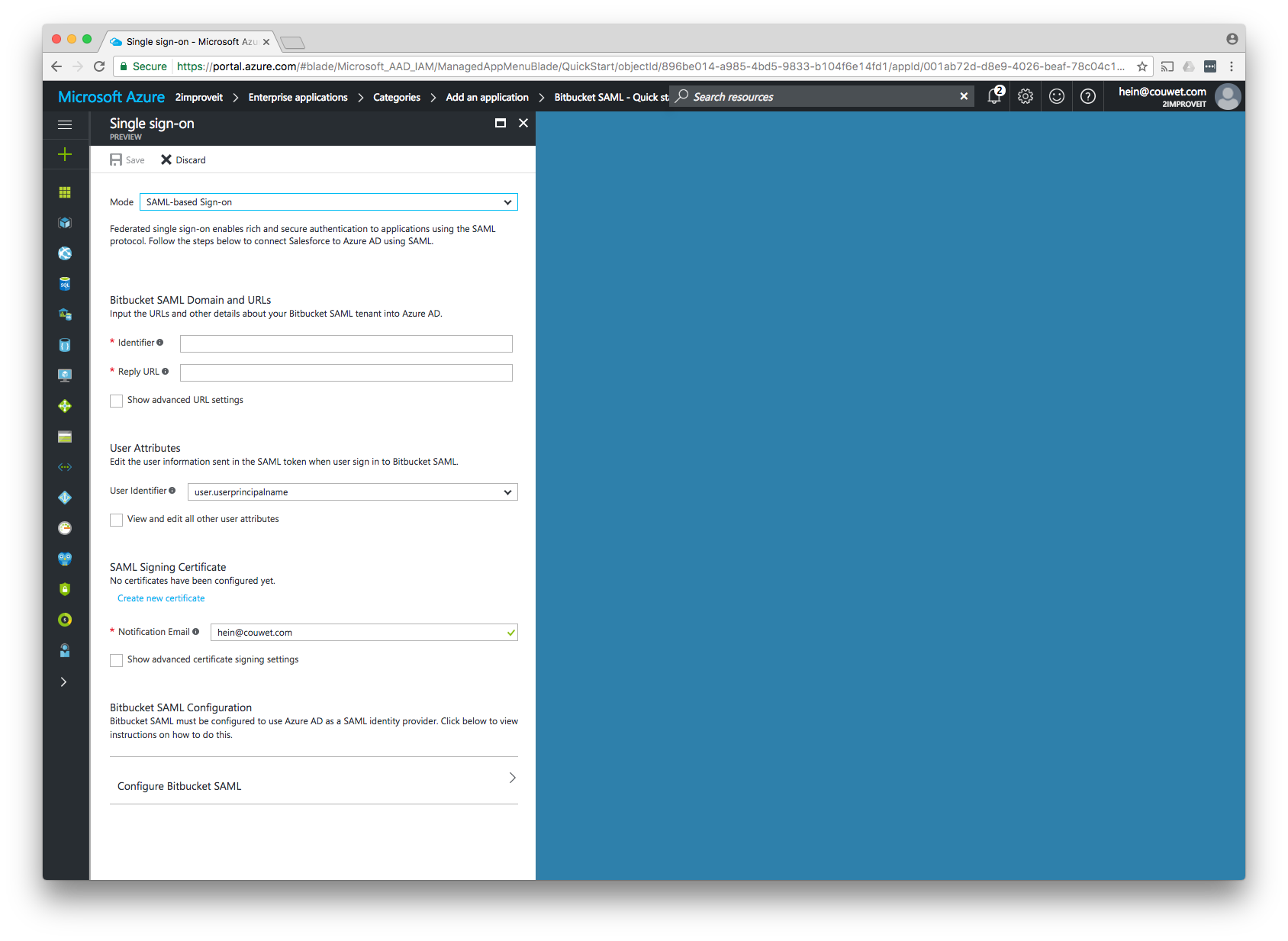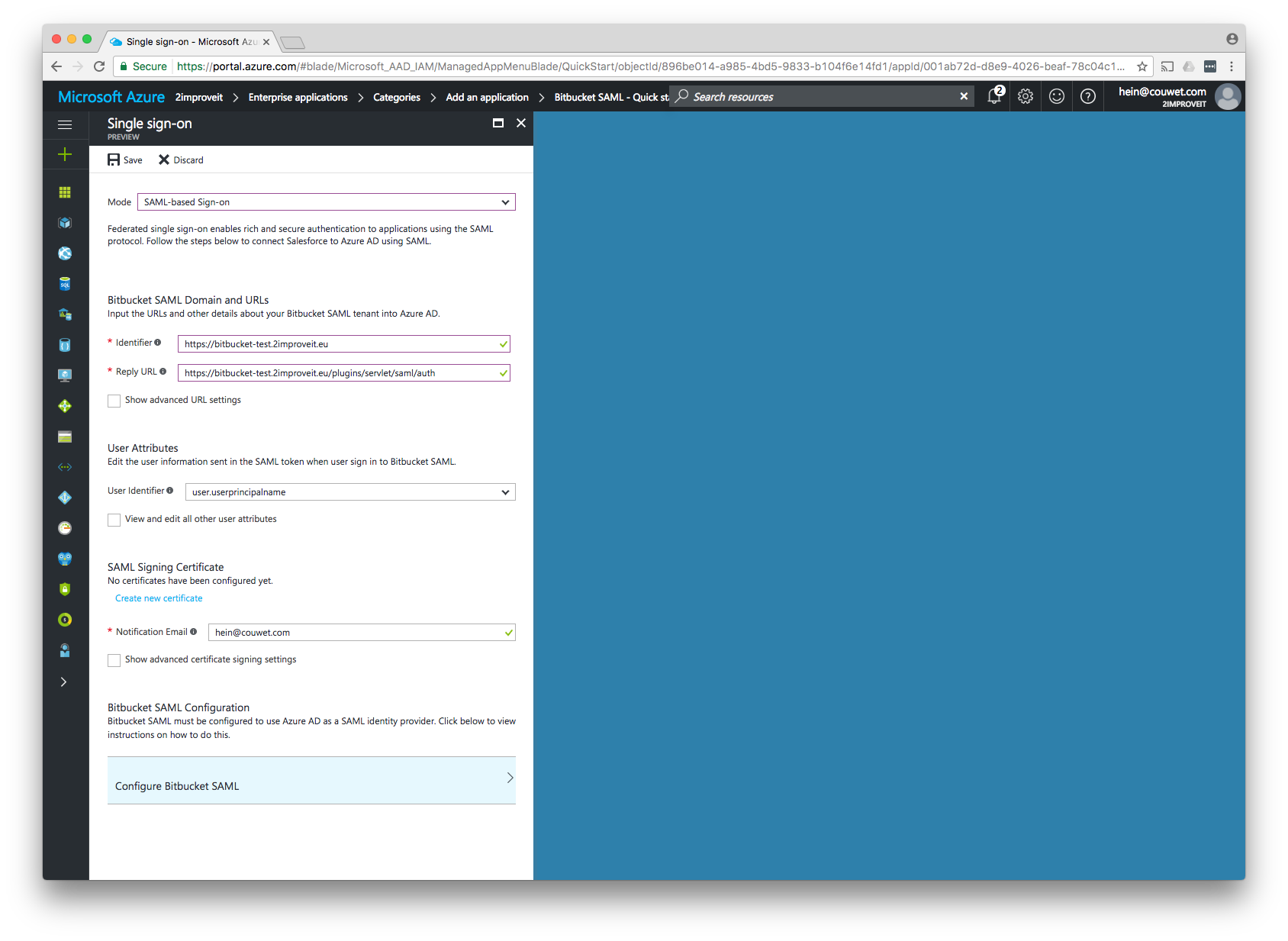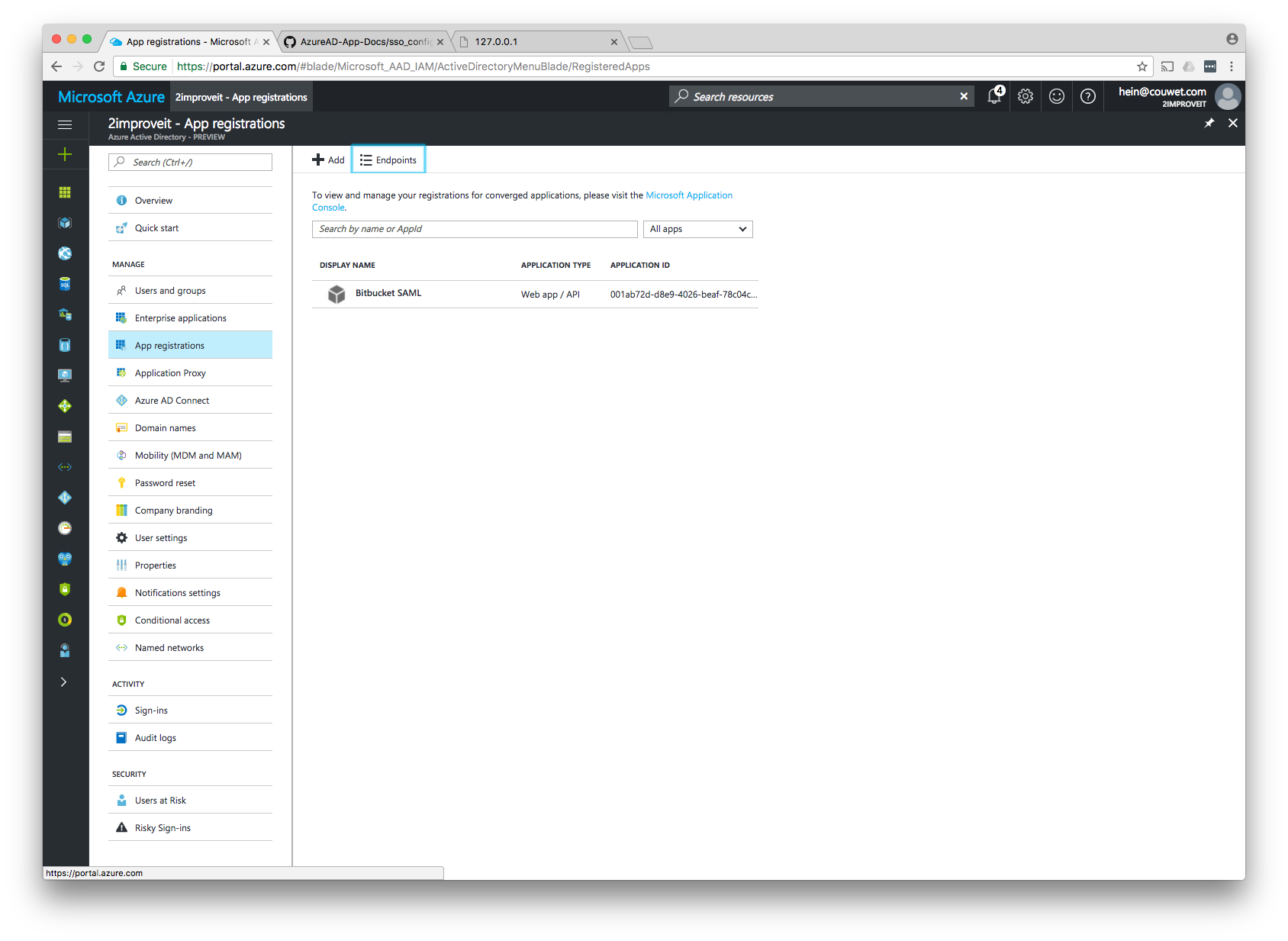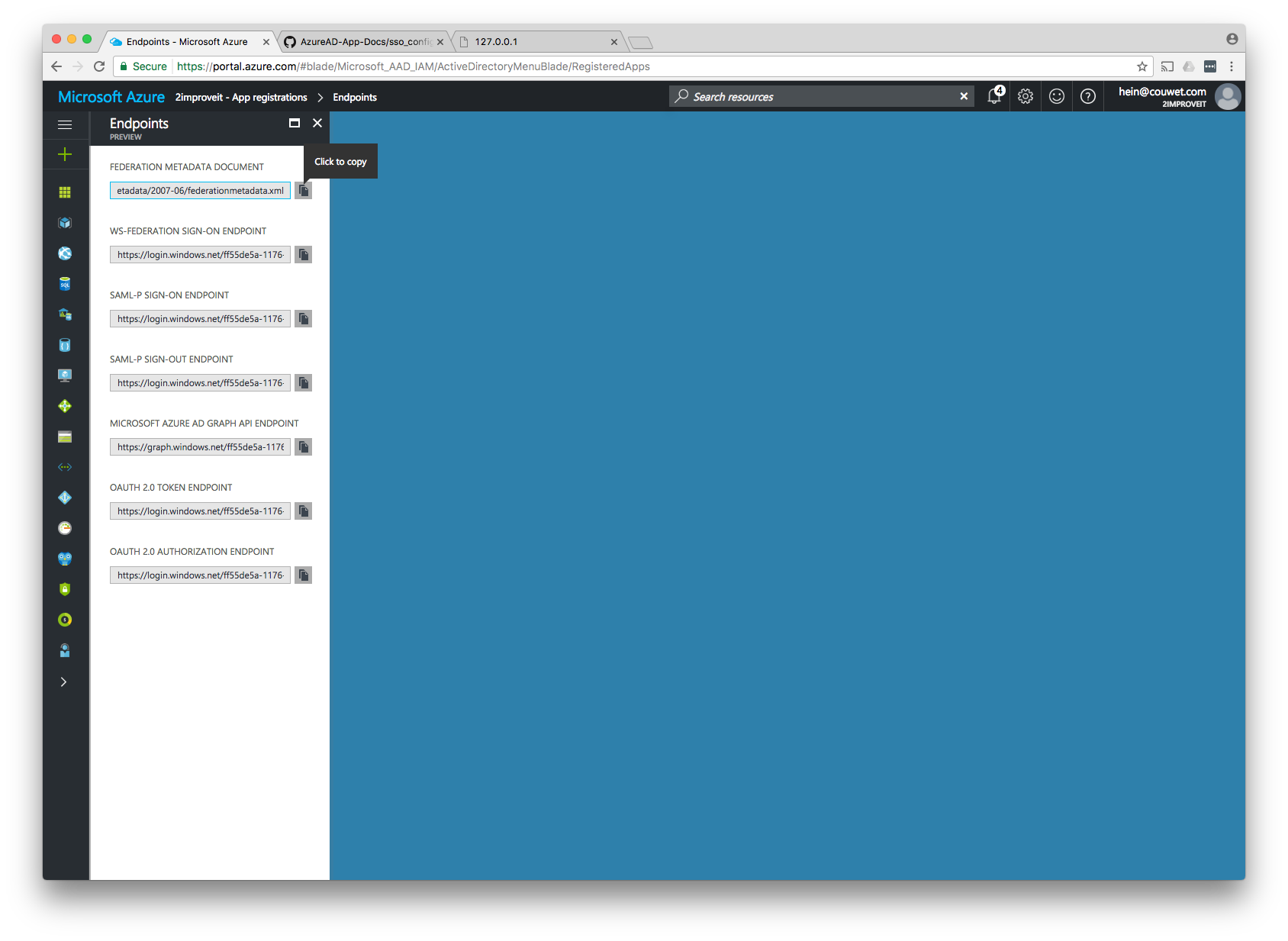Login into Azure and choose Azure Active Directory
Click on Enterprise applications
Click on Add
Click on Non-gallery application
Give Your Application a meaningful name and click on Add
Click Configure single sign-in (required)
Fill in the baseUrl of your application as Identifier and the <baseUrl>/plugins/servlet/saml/auth as Reply URL
Here you can also specify the user attributes you want in the SAML Response if you want to create the user
Click on Configure
Click on Endpoints
Click on the copy icon next to Federation Metadata Document to download the IdP XML you need to fill in on the Configure Plugin in the Atlassian Application
Do not forget to change the maxAuthenticationAge