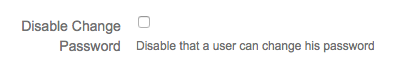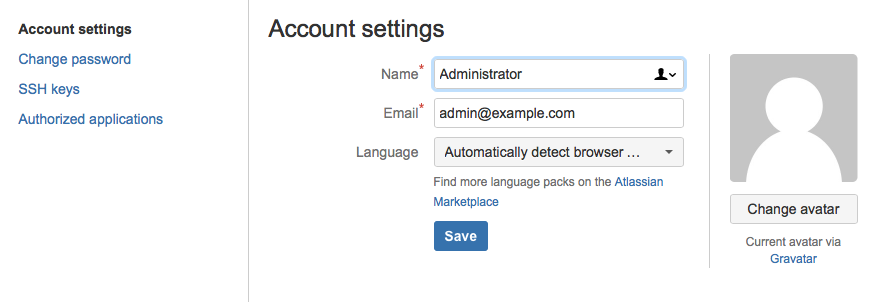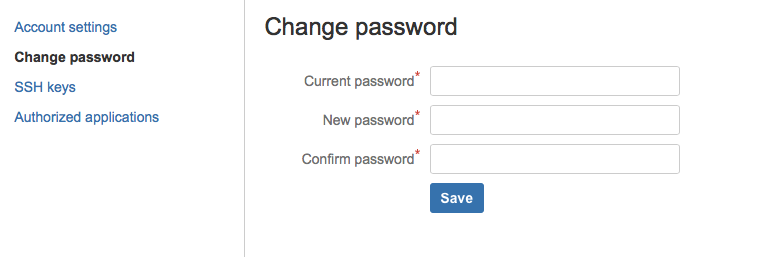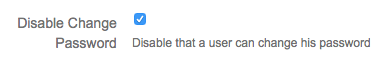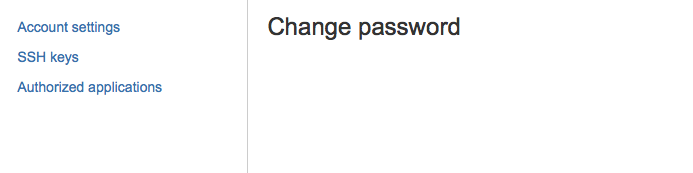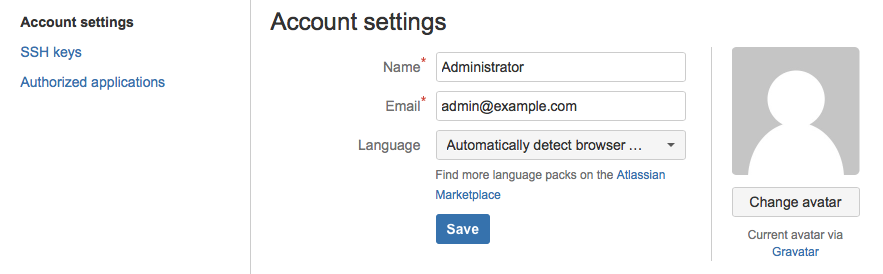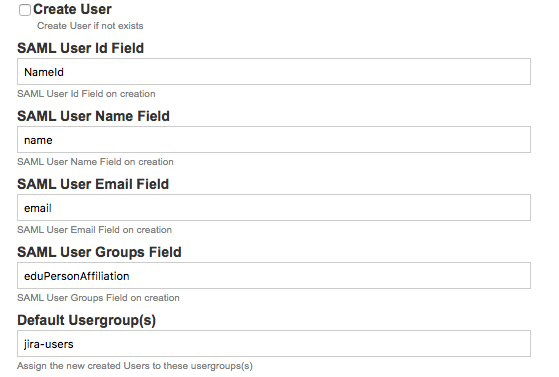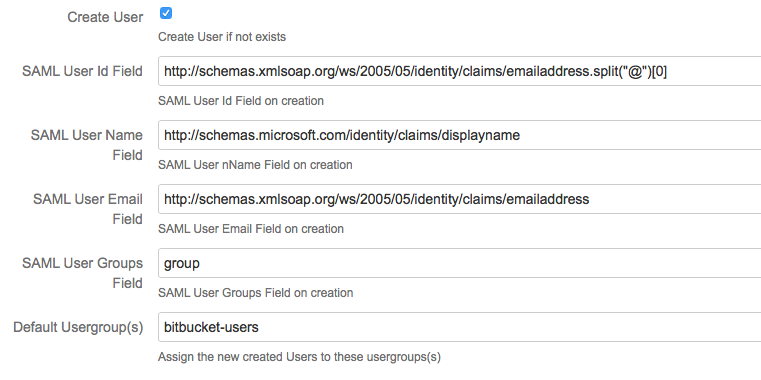Current Features
AutoRedirect
When you use the SAML Login Button of the Force SAML feature, you will be redirected to the URL of the page you want to access initially.
So when you click on a link in an email, you will be redirected to this link after you will be authenticated by the SAML IdP
Show/Hide SAML Login Button
When disabling the SAML Login Button, the login button will not longer be shown on the Login Pages.
You can still use the SAML plugin, using the SAML Login url <baseUrl>/plugins/servlet/saml/auth . This will redirect to the default page of the Application after logging in using SAML
If you want to be redirected to another page, you can use <baseUrl>/plugins/servlet/saml/auth?samlRedirectUrl=<relative path>.
E.g. in JIRA you can auto login and goto your open issues using the url <baseUrl>/plugins/servlet/saml/auth?samlRedirectUrl=/issues/?filter=-1
Rename the SAML Login Button
You can specify what the text needs to be for the SAML Login Button
Force SAML
When enabling this feature all requests which need a login screen will be redirected automatically to the SAML IdP server
Disable Change Password
When enabling this feature the users will not be able to change their password
Specify Login Username from IdP
SAML UserId Field
The SAML Attribute that will be used to specify the Application username, use the value NameId if you want to use the default NameId of the SAML Response
Autoprovision Users
When the Username is not know by the application, you can opt to create this user in the application.
In order to be able to create this user, we need to specify the SAML Attributes we will use as DisplayName, Email and the groups the user will be assigned to.
SAML Username Field
The SAML Attribute that wil used to specify the DisplayName to the new user
SAML User Email Field
The SAML Attribute that will be used to specify the Email of the new user
SAML UsersGroup Field
The SAML Attribute that will be used to specify to which groups the new user will be assigned to.
Default Usergroup(s)
If the group field in the SAML Attributes is empty or doesn't exists we can specify the usergroups (comma separated) that this user needs to be assigned to.
Upcoming Features
These are the features which will be available in the next Release, If you already need these features, please contact us using the SAML Service Desk