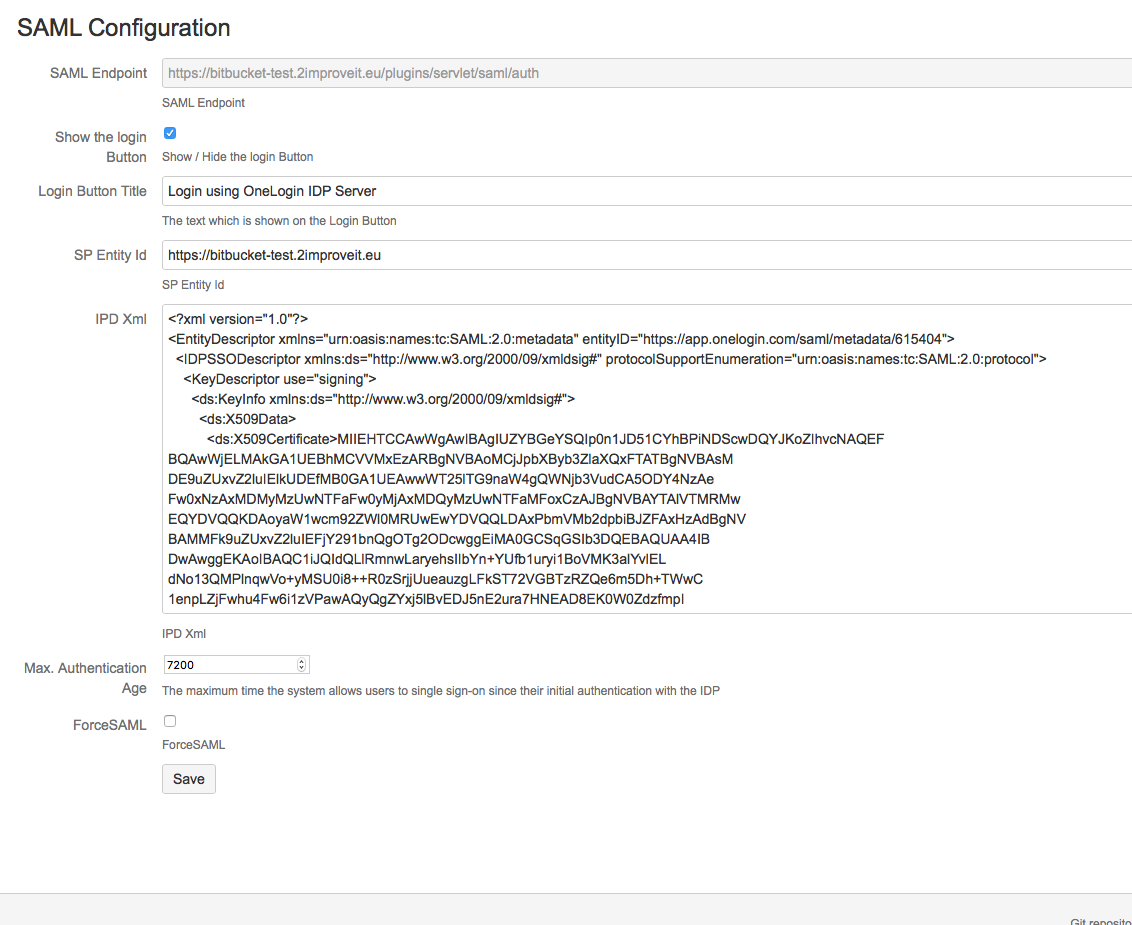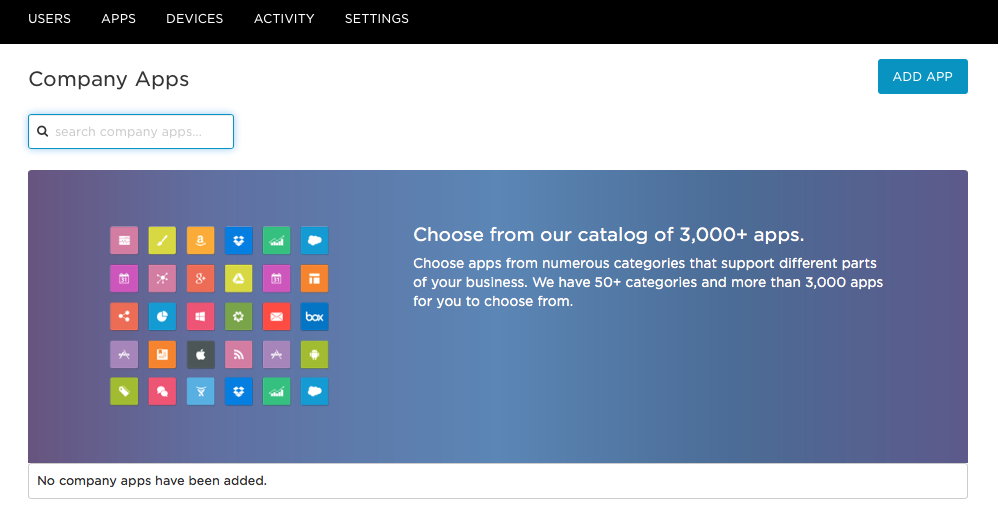
Goto the Company Apps, and click ADD APP
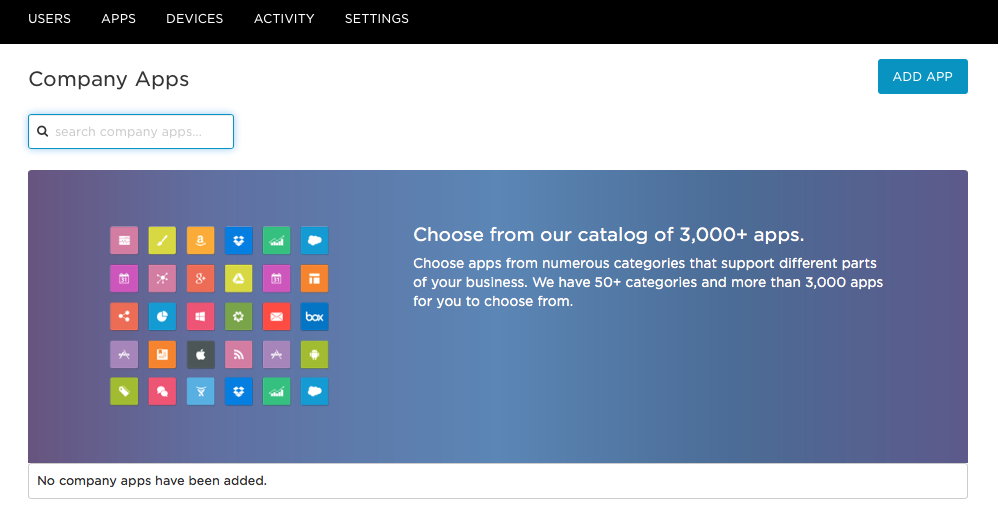
Select for SAML Test Connector (SP) (type saml in the search window)
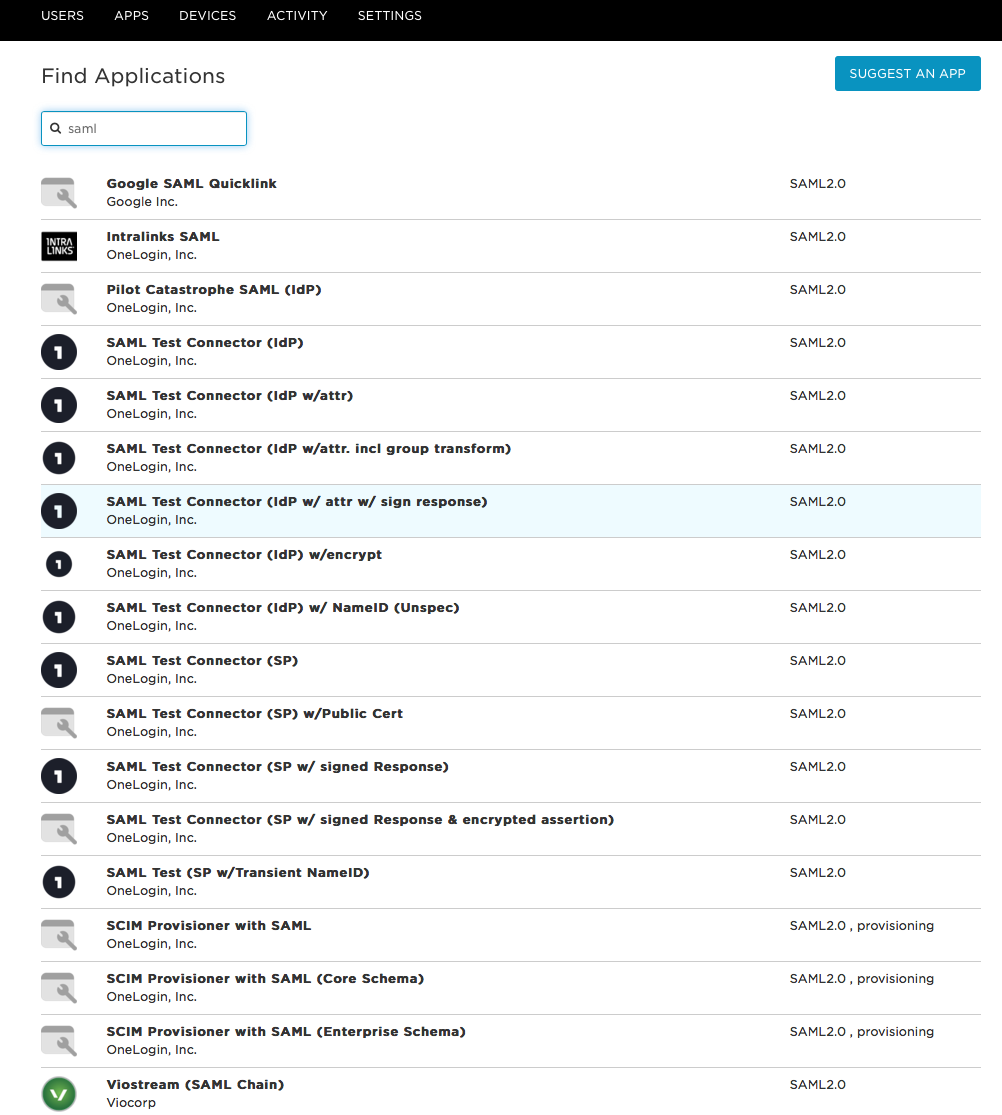
Change the Name, eventually upload the logo
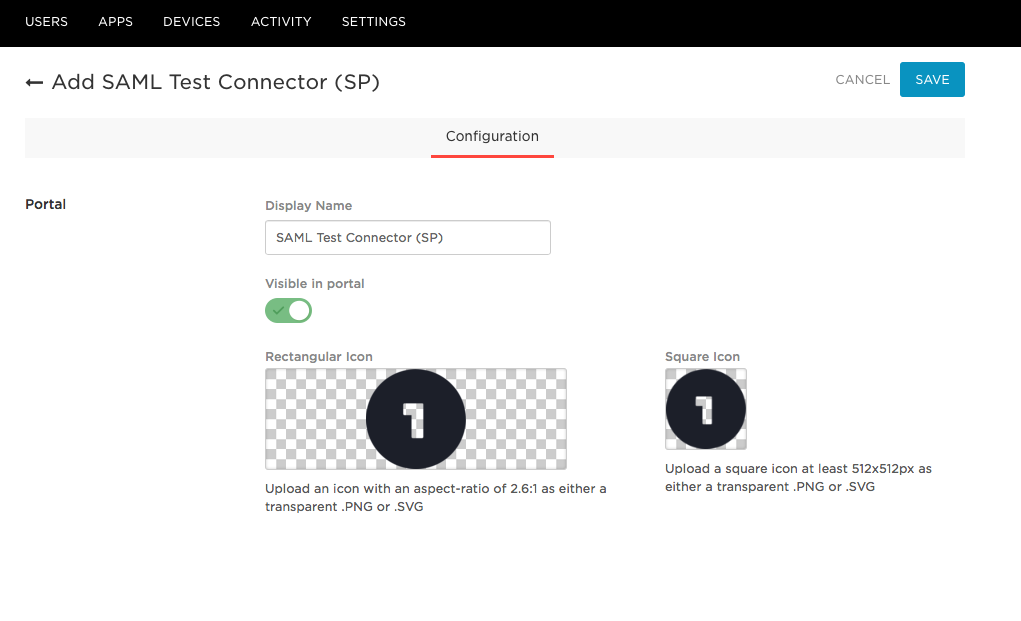
Now SAVEyou configuration
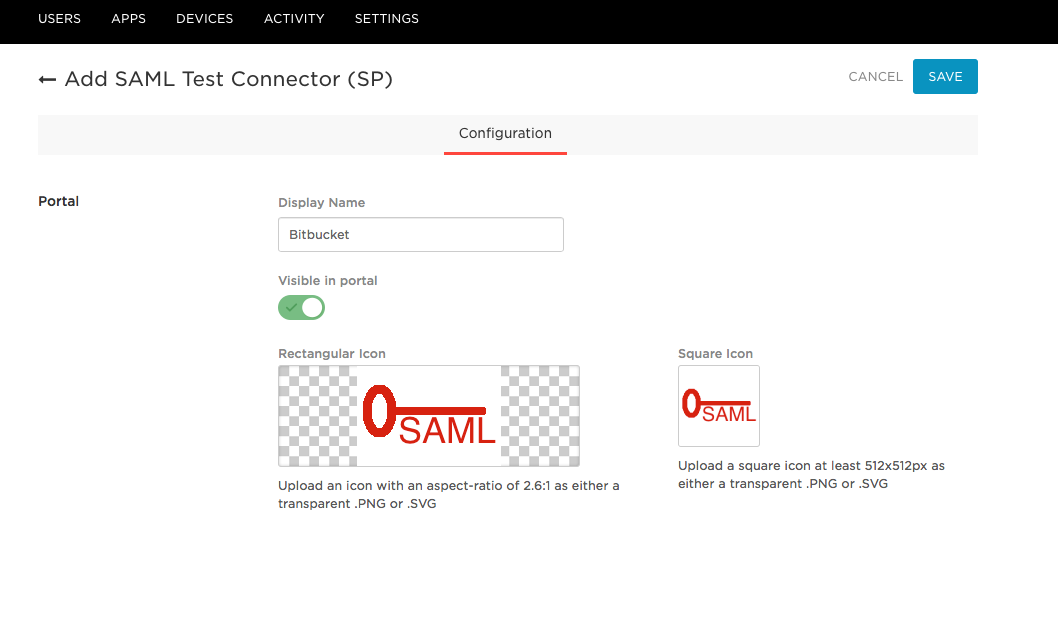
Add your SP Identity to the Audience e.g. https://<servername>
Add your SP Endpoint to the Recipient and ACS and Login URL Fields e.g. https://<servername>/plugins/servlet/saml/auth
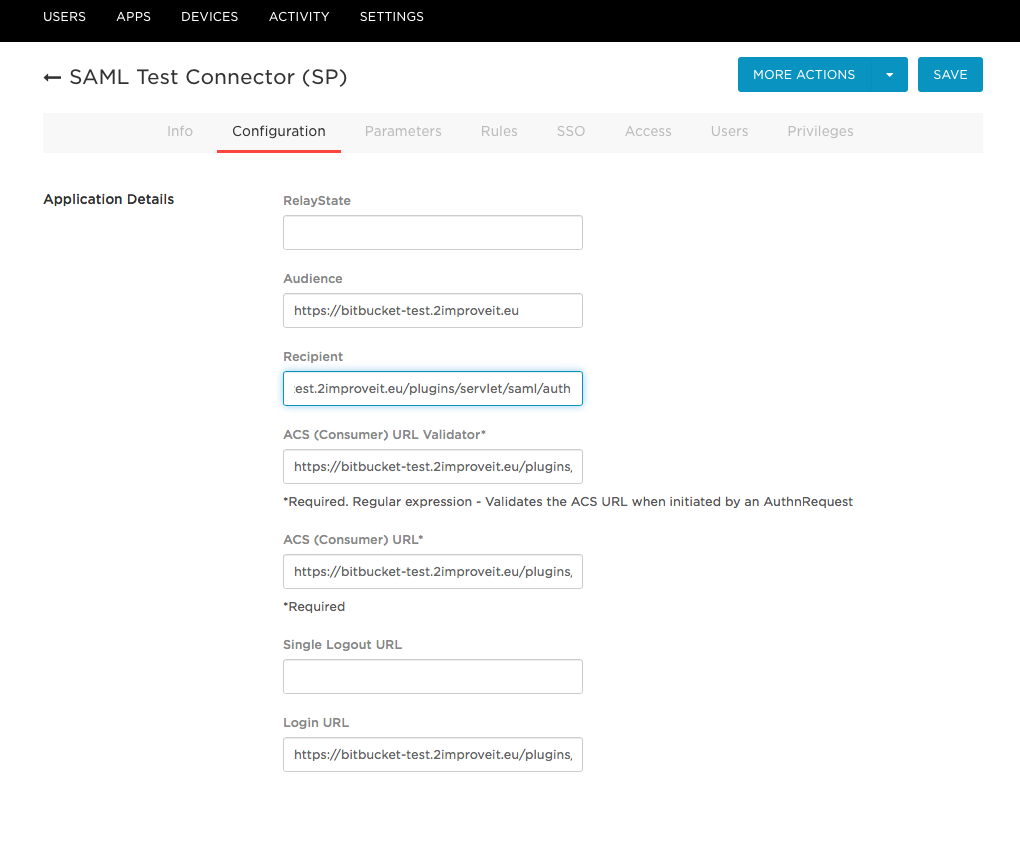
Now configure which field you want to use as userid of the Atlassian App , e.g. username
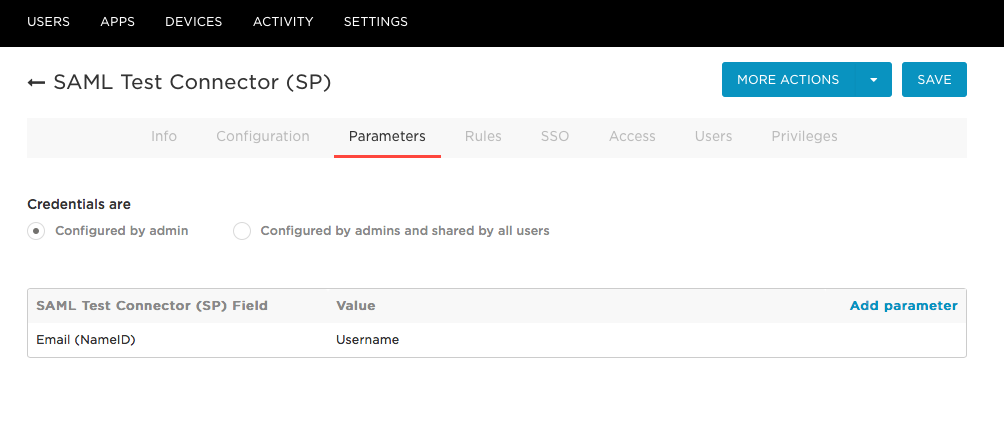
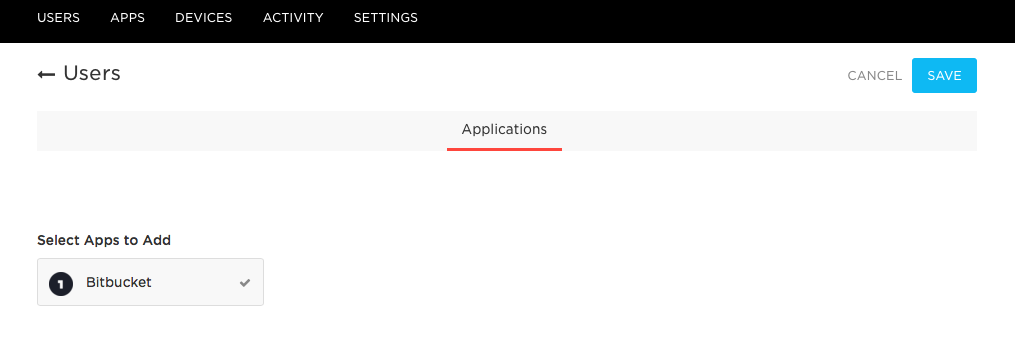
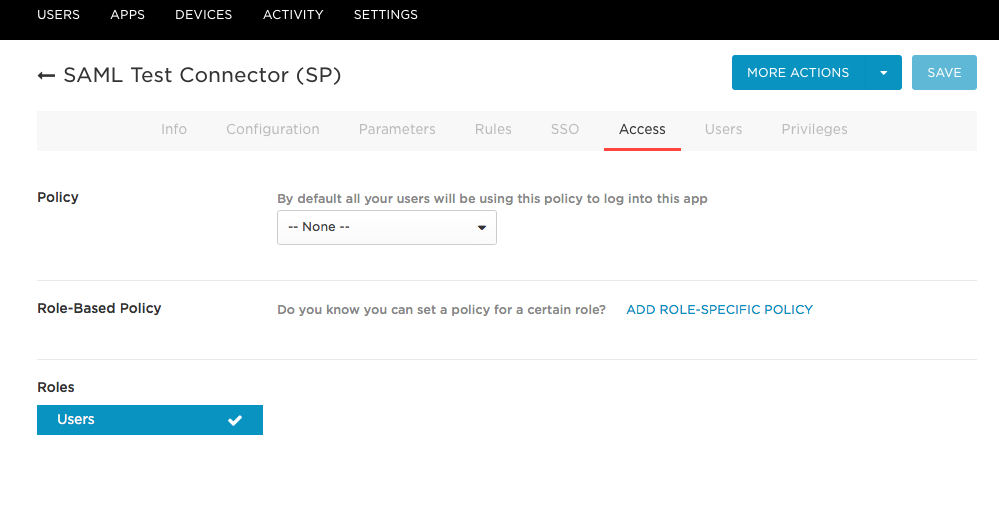
Do not forget to save the setup
Download the SAML Metadata
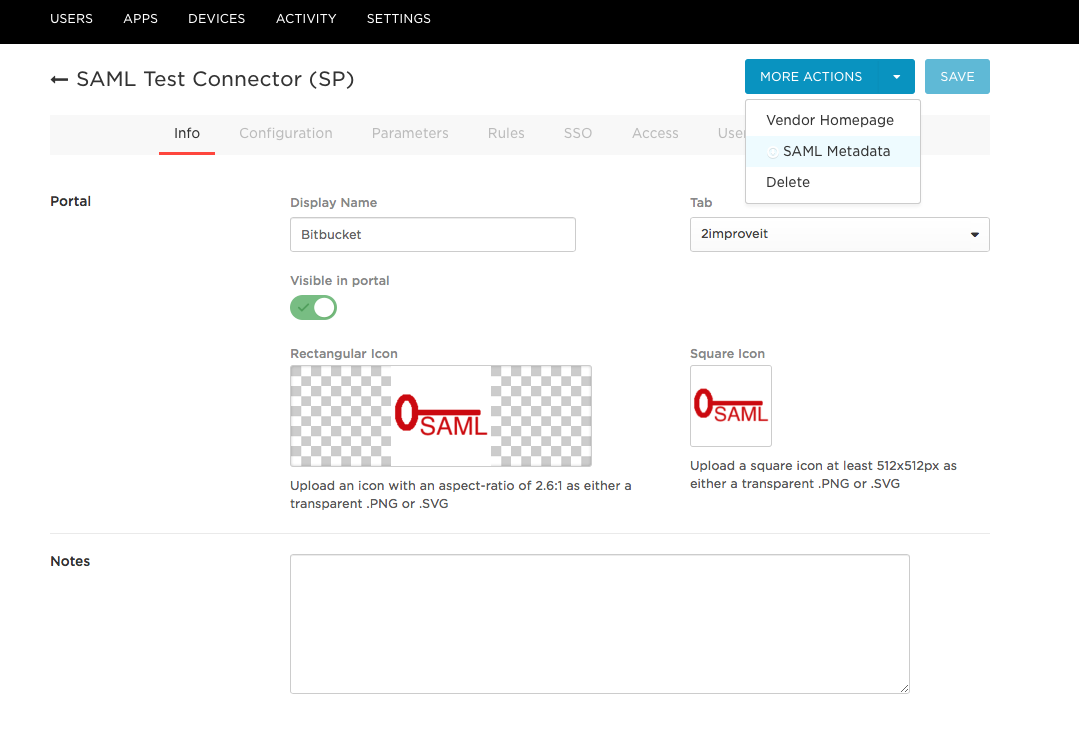
Open this file and copy paste this in your Atlassian Application