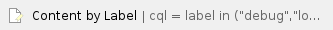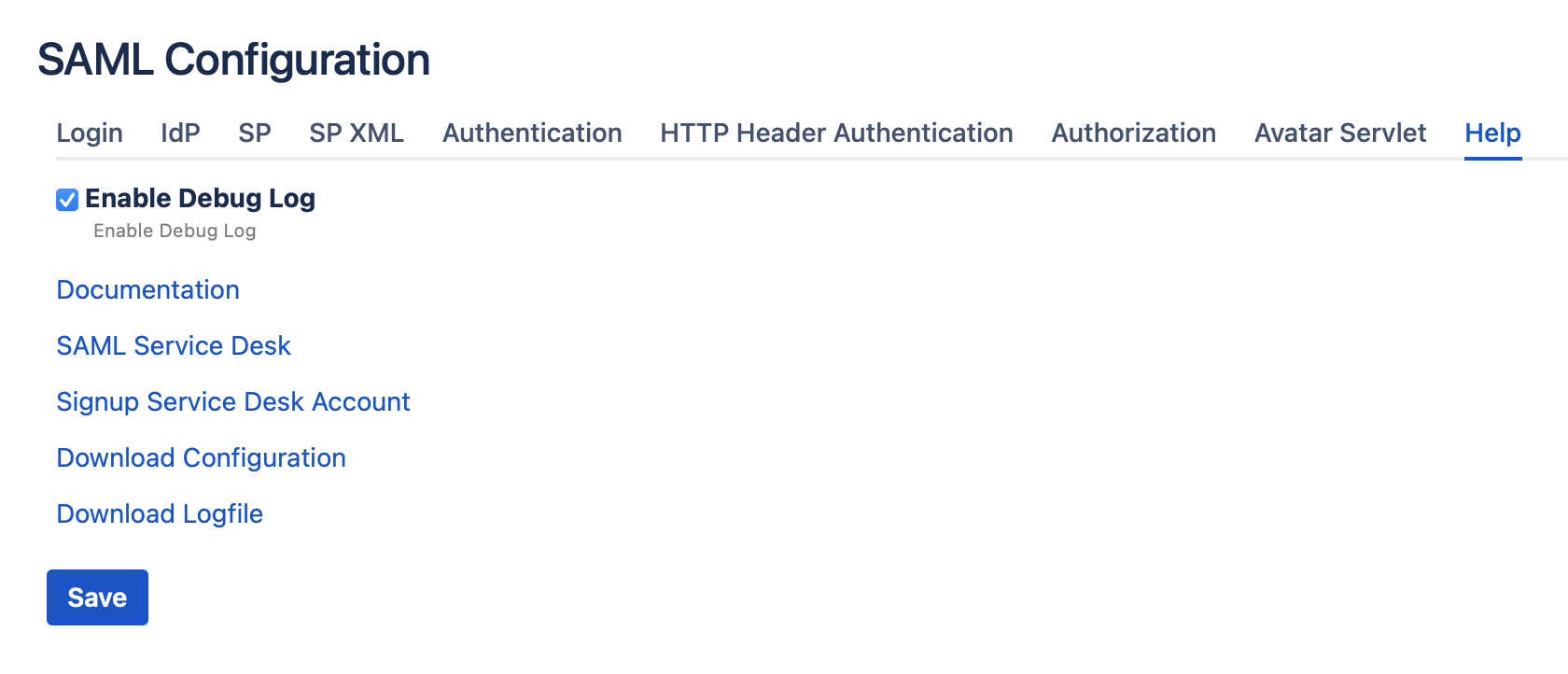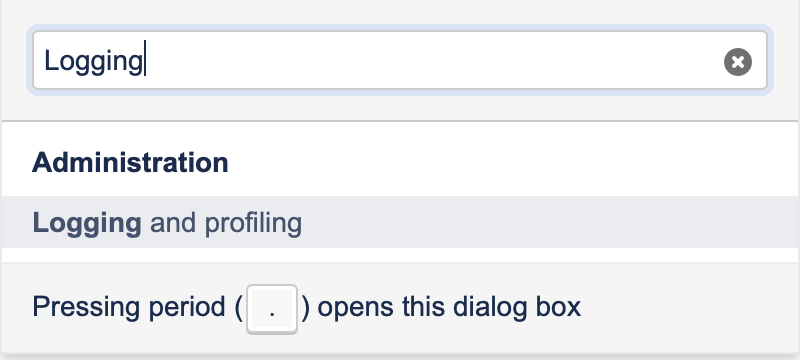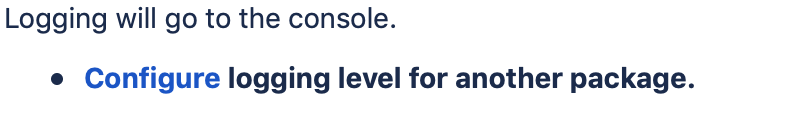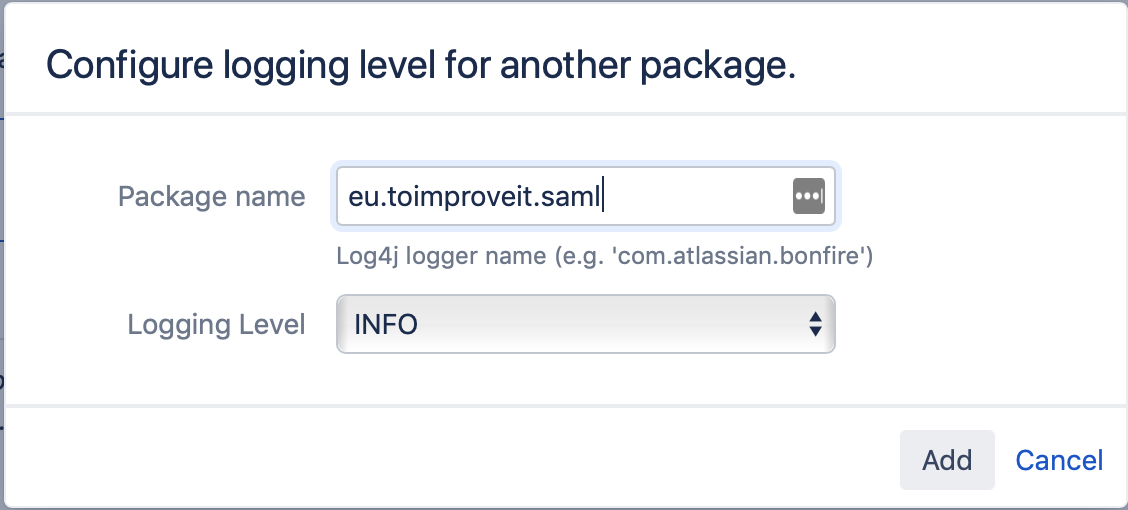Problem
Sometimes when submitting a problem, we need to have more information for reproducing the problem
Solution
Provide steps that the user can take to solve the problem. For example "The level 7 printer will flash red when it is out of paper. Add paper to tray 1".
Option 1- Check "Enable Debug Log" and hit "Save" (if "Enable Debug Log" is not available, upgrade the plugin to the latest version or check "option 2").
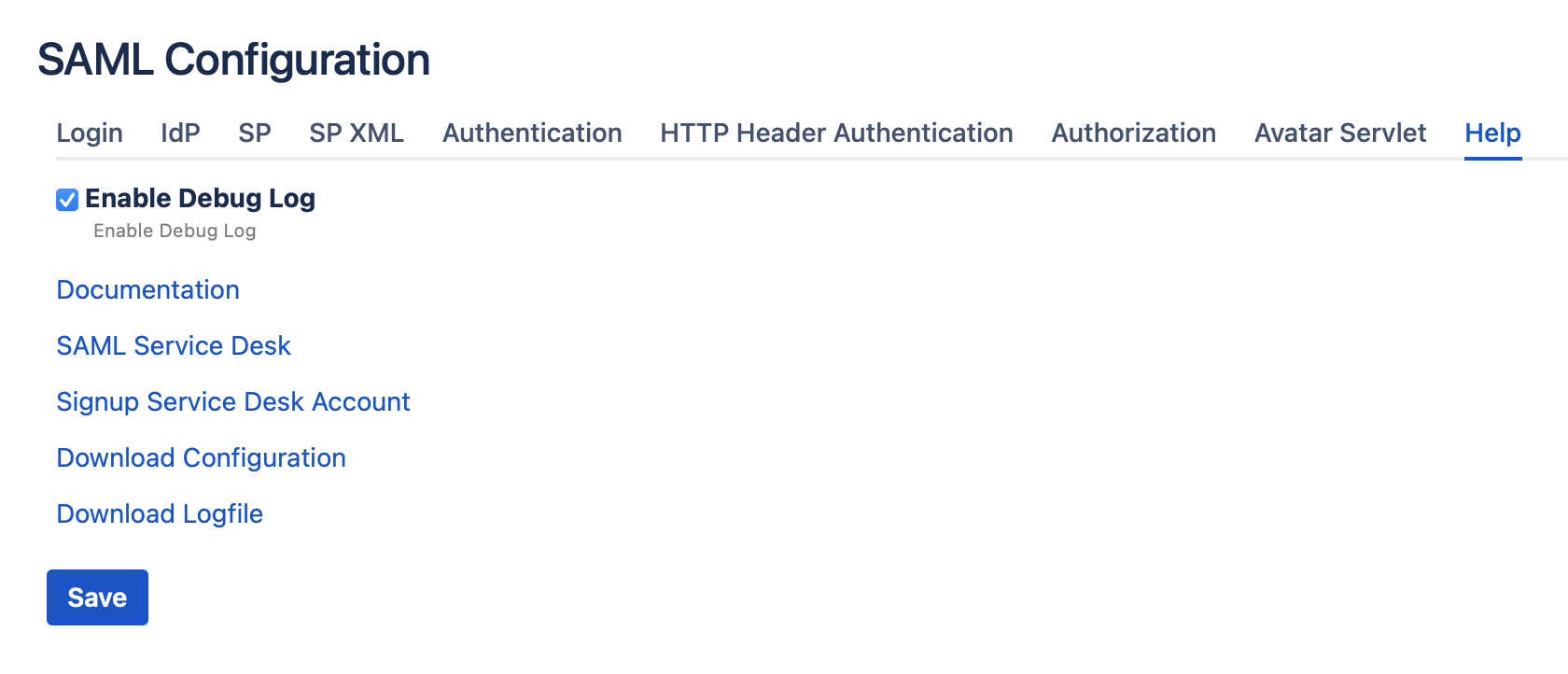
Option 2- Goto Logging and Profiling page or type <g> <g> Logging and Profiling
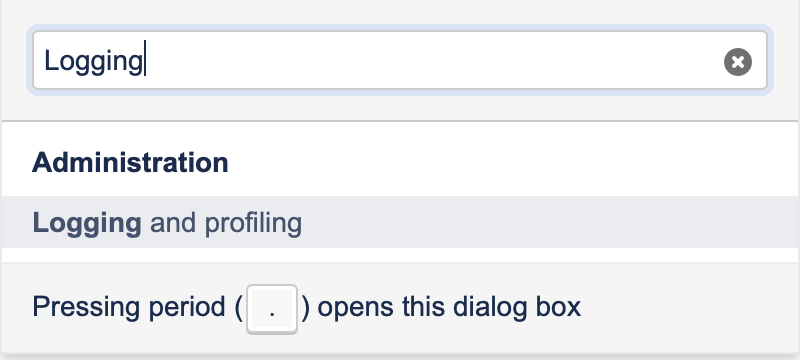
- Click on Configure logging level for another package.
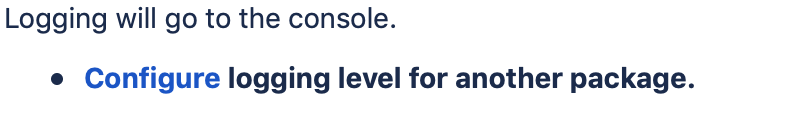 - Enter eu.toimproveit.saml as package name and select Logging Level to DEBUG
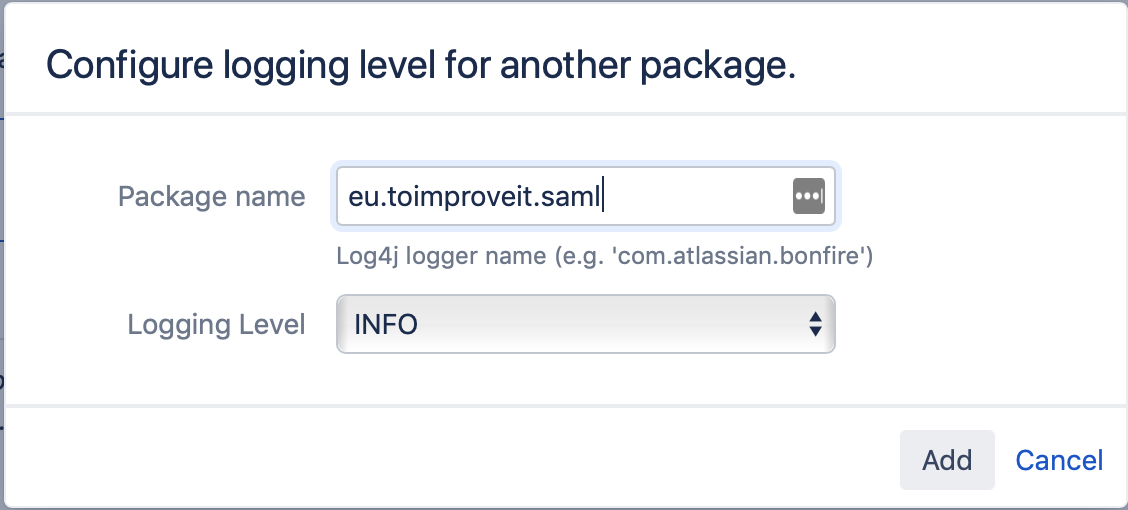
|
Reproduce the problem
After enabling debug logging, try using/configuring the plugin again and in case of a failure:
Option 1
- Download configuration and attach this file to the ticket
- Download logging and attach this file to the ticket
Option 2
- Create a support zip and attach it to the ticket
https://confluence.atlassian.com/support/create-a-support-zip-790796819.html
Related articles
Related articles appear here based on the labels you select. Click to edit the macro and add or change labels.