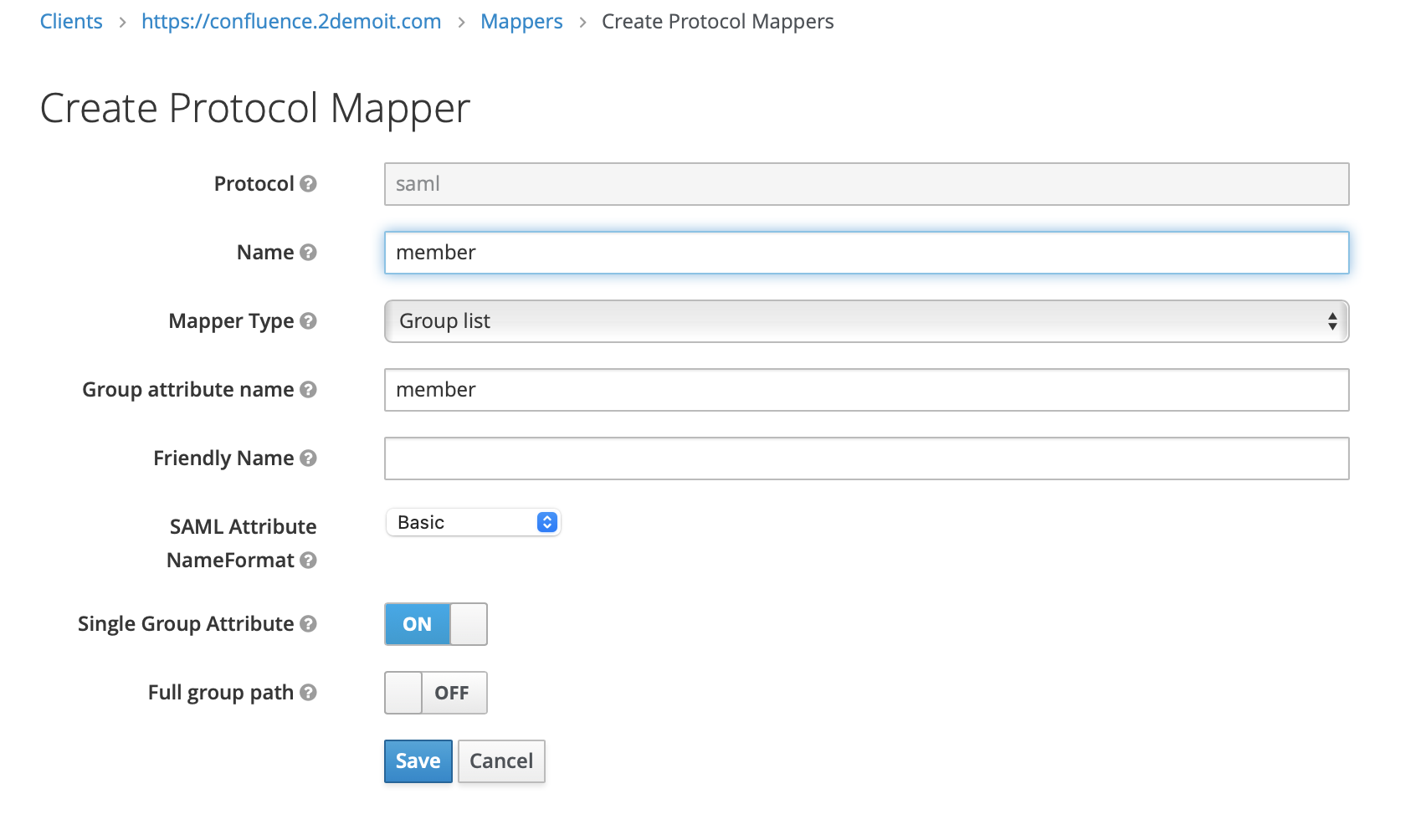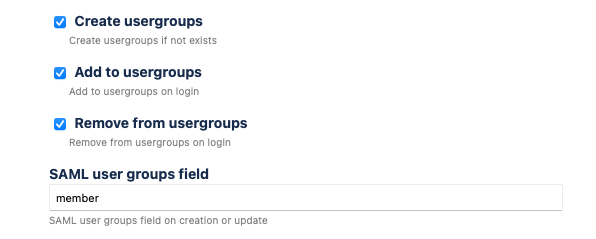Open Keycloak
Select Clients / Select the SAML Client and Select Mappers
Click on Create
Enter member as Name and Group attribute name
Select Basic as SAML Attribute NameFormat
Select Group list as Mapper Type
Select Full group path to OFF
Open Application
Select SAML Configuration / Authentication
check create/add/remove uaergroups on login
use member as SAML user groups field