Not seeing a terminal prompt?
Solution 1: Check the server memory!
Quote from Atlassian: We recommend increasing your swap space. How much swap space do you need? This will also depend on the other applications running on the same machine. We recommend allocating at least swap equal to 4 x JVM_MAXIMUM_MEMORY, or 2 x PHYSICAL RAM, whichever is larger. The JVM_MAXIMUM_MEMORY is set in your <Installation directory>/bin/setenv.sh.
Solution 2: Disable websockets (in config)
Check out this video to get an overview of all features:
Features
Terminal
For each node there is a terminal available. If necessary you can restart each terminal.
File Manager
Change or create directories and upload, download or delete files.
Proxy
Add proxies to setup a specific route.