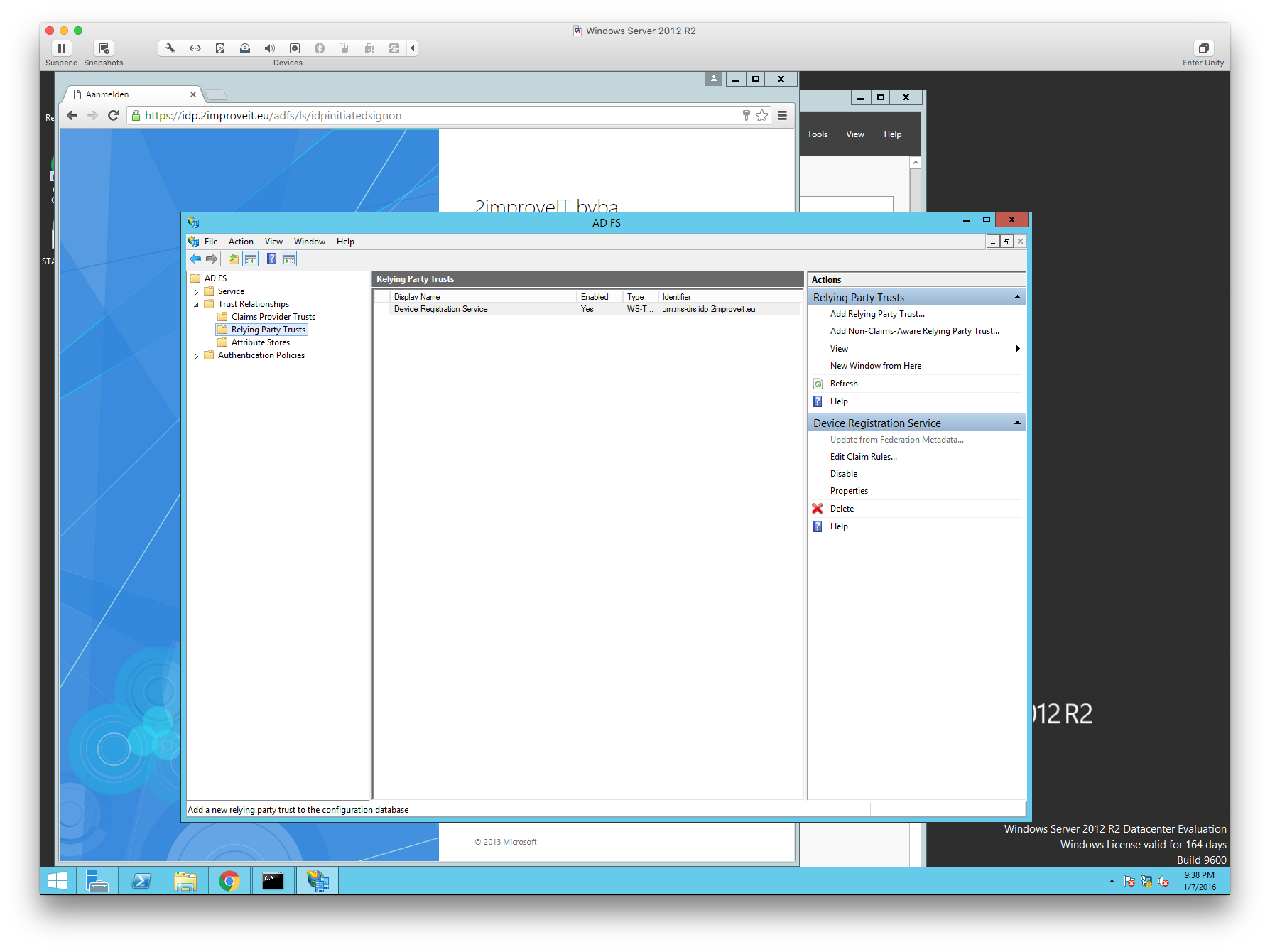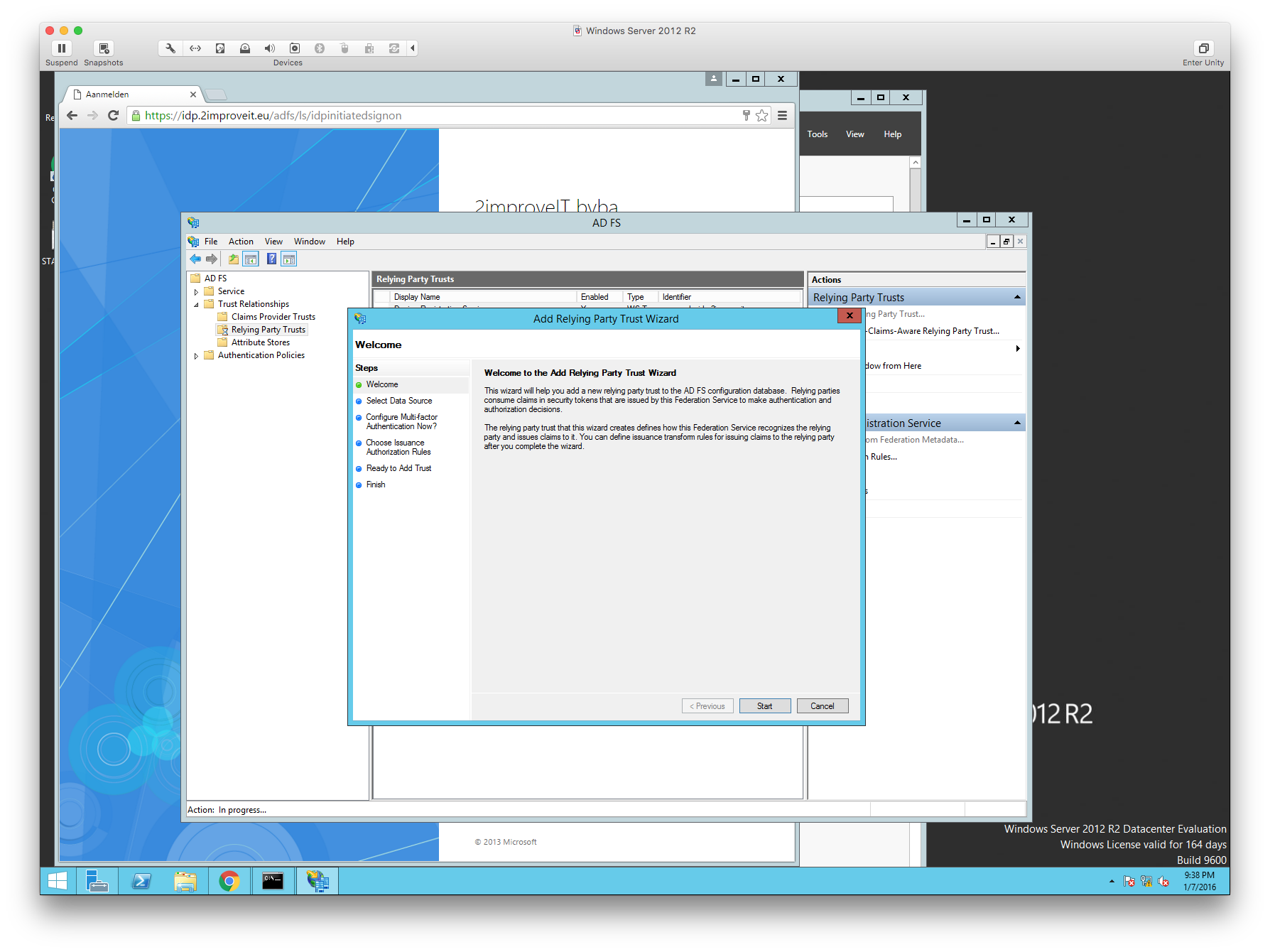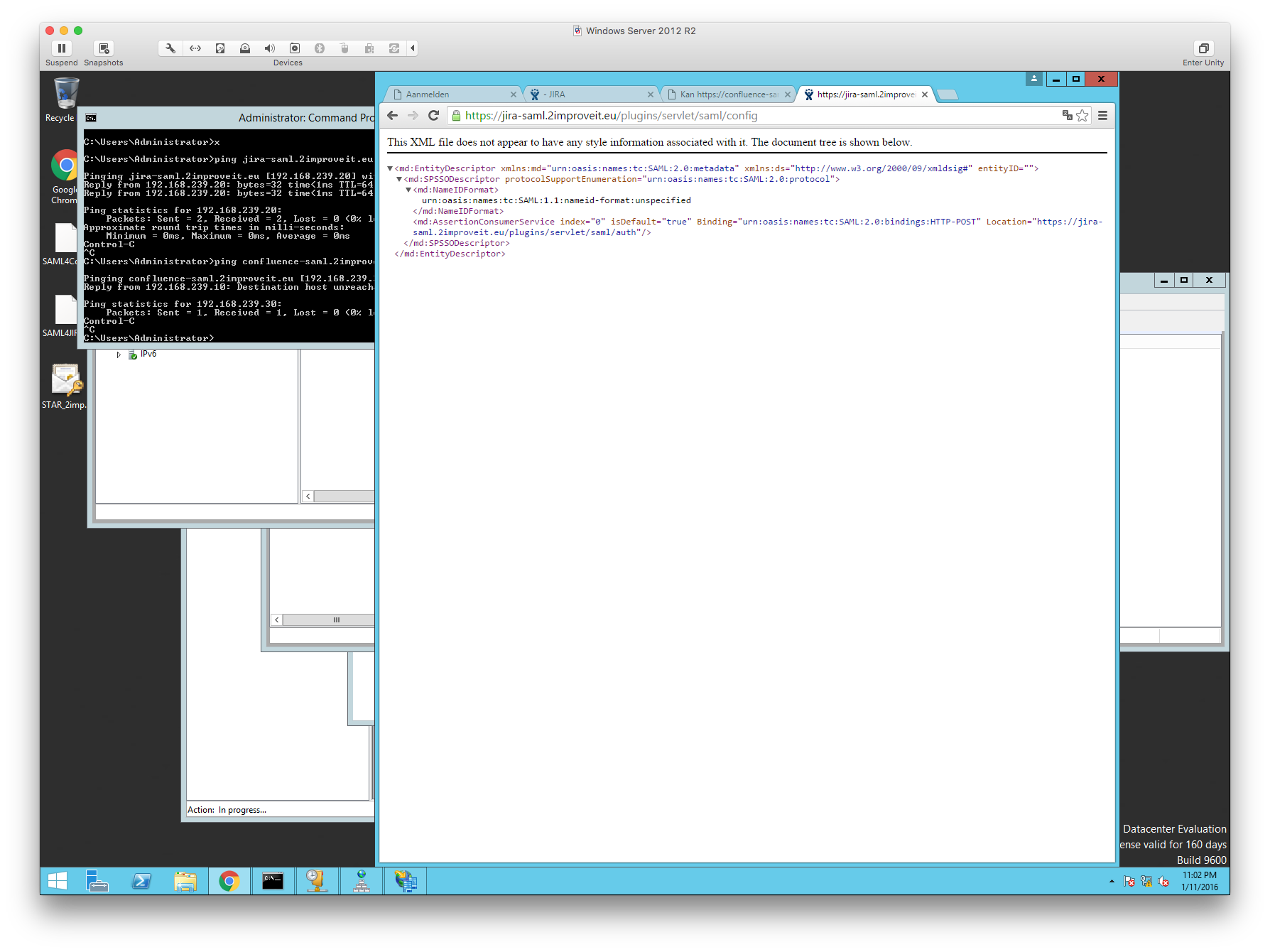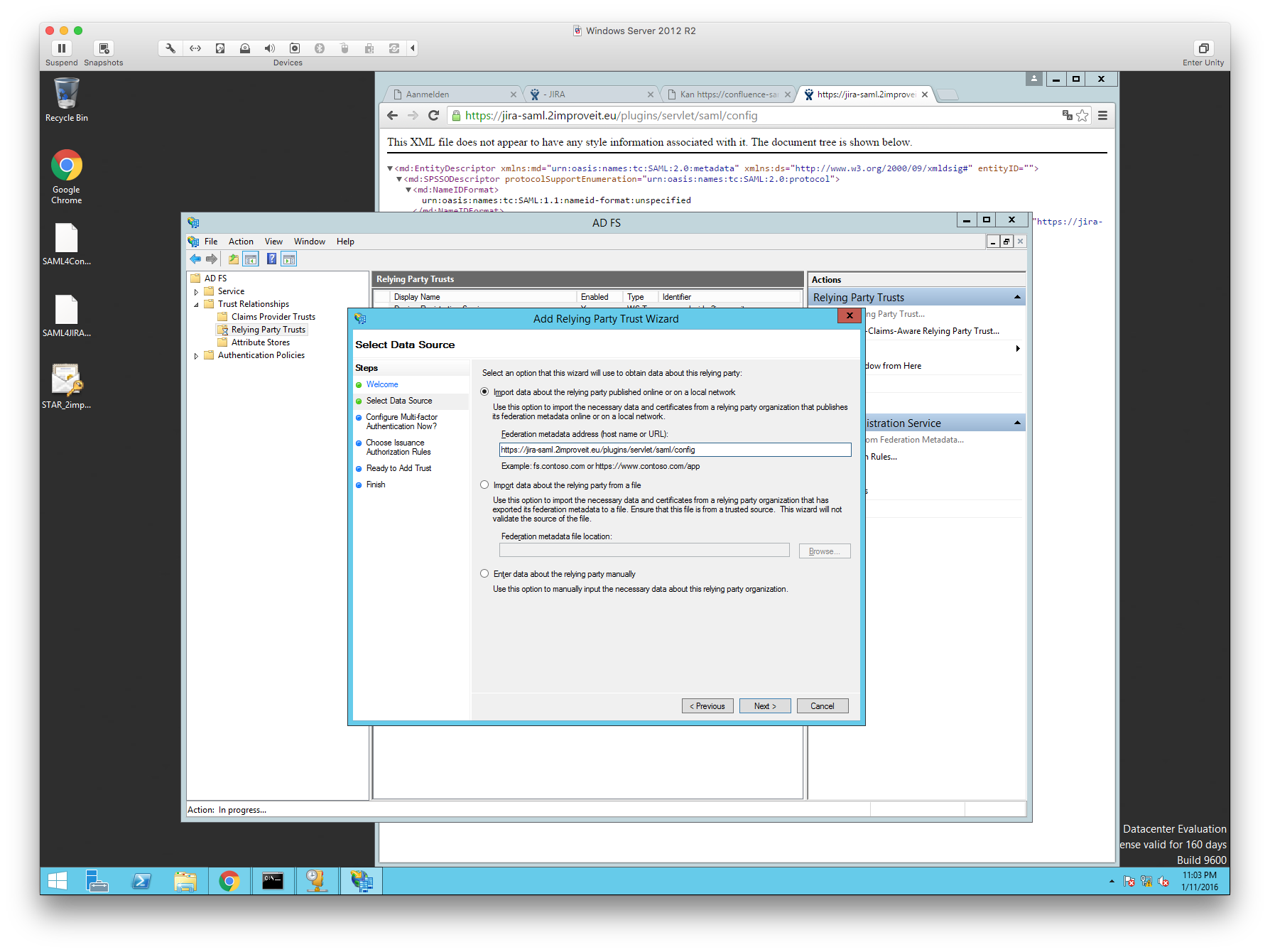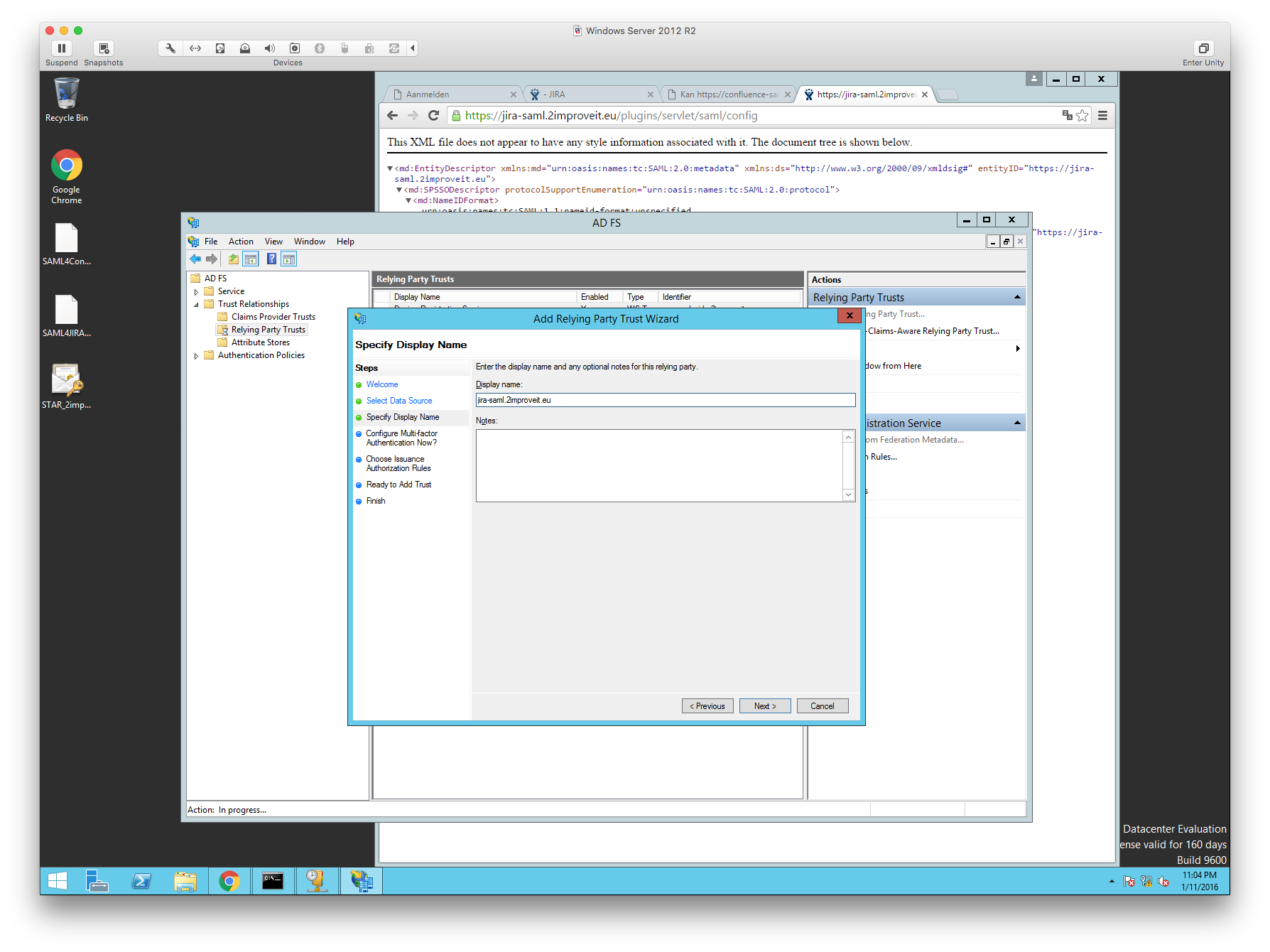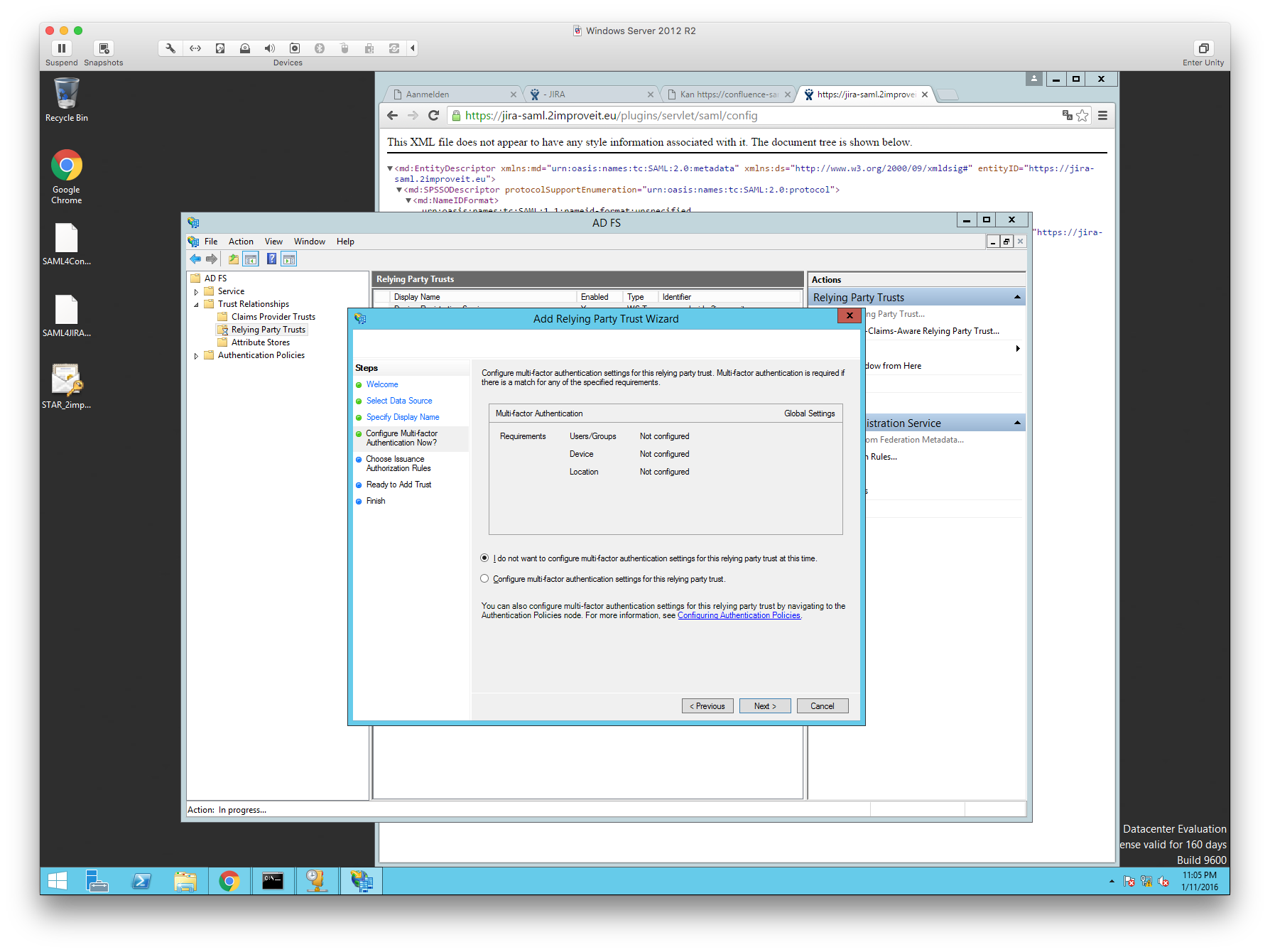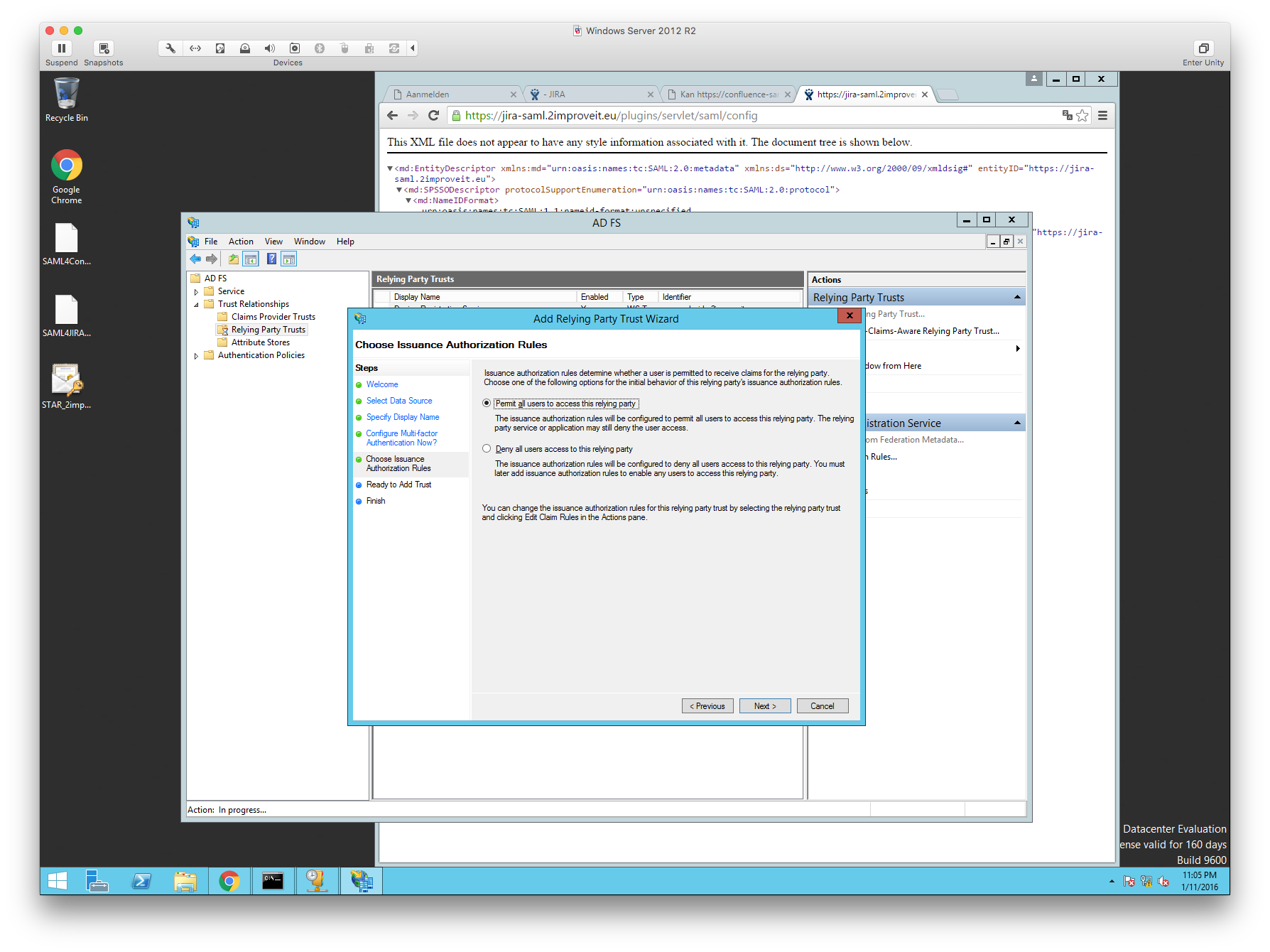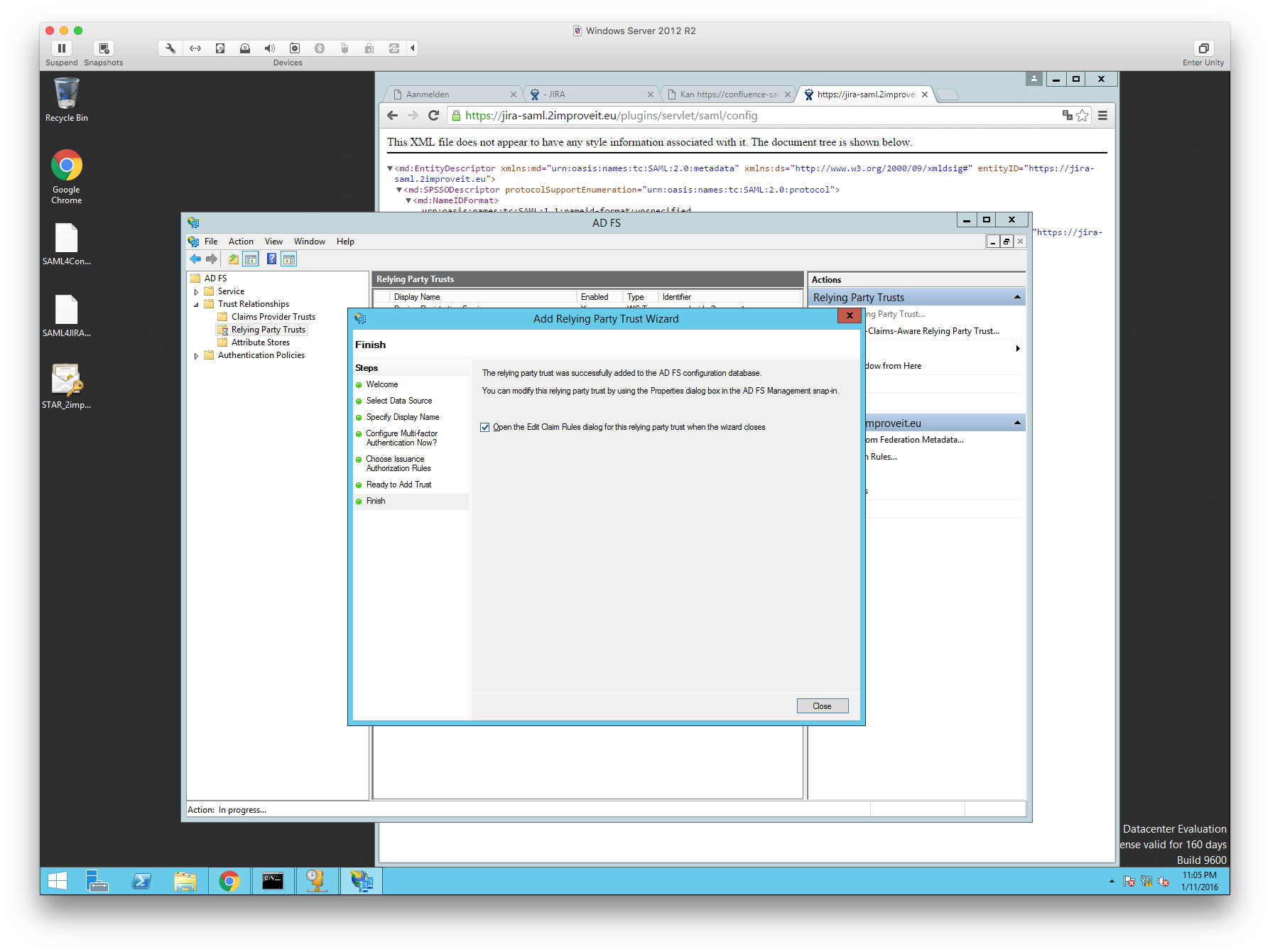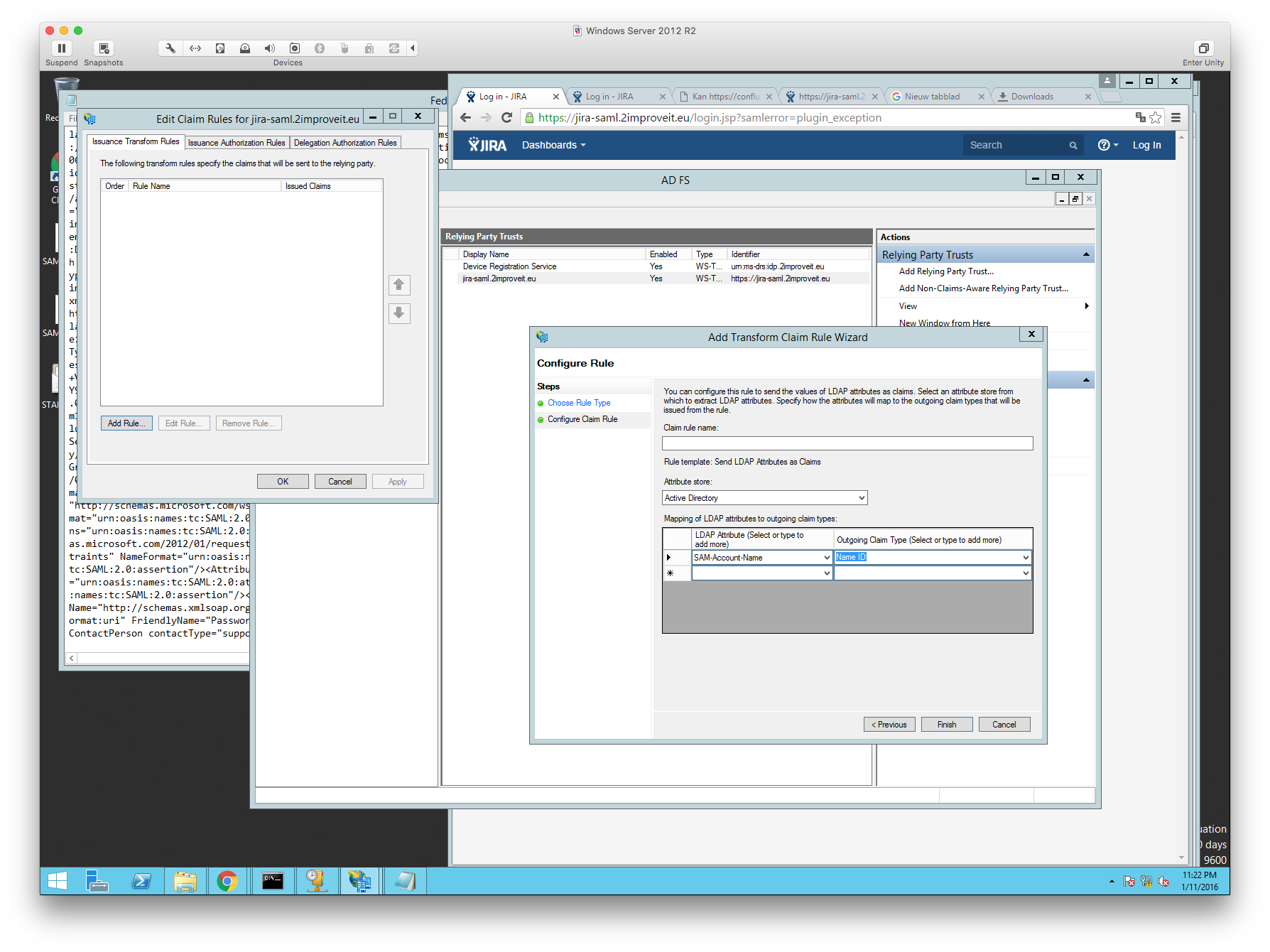Step 1: Goto The AD FS and Click on Add Relying Party Trust
Step 2: Click On the Start Button
Step 3: Open a browser and type the URL https://<applicationUrl>/plugins/servlet/saml/config . This should show the following XML :
Step 4: Copy - Paste the URL
Step 5: Enter the display name
Step 6:
Step 7:
Step 8:
Step 9: Configure which Attribute of the person will be used for logging into the application using SAML e.g. SAM-Account-Name and select Name Id as Outgoing Claim Type