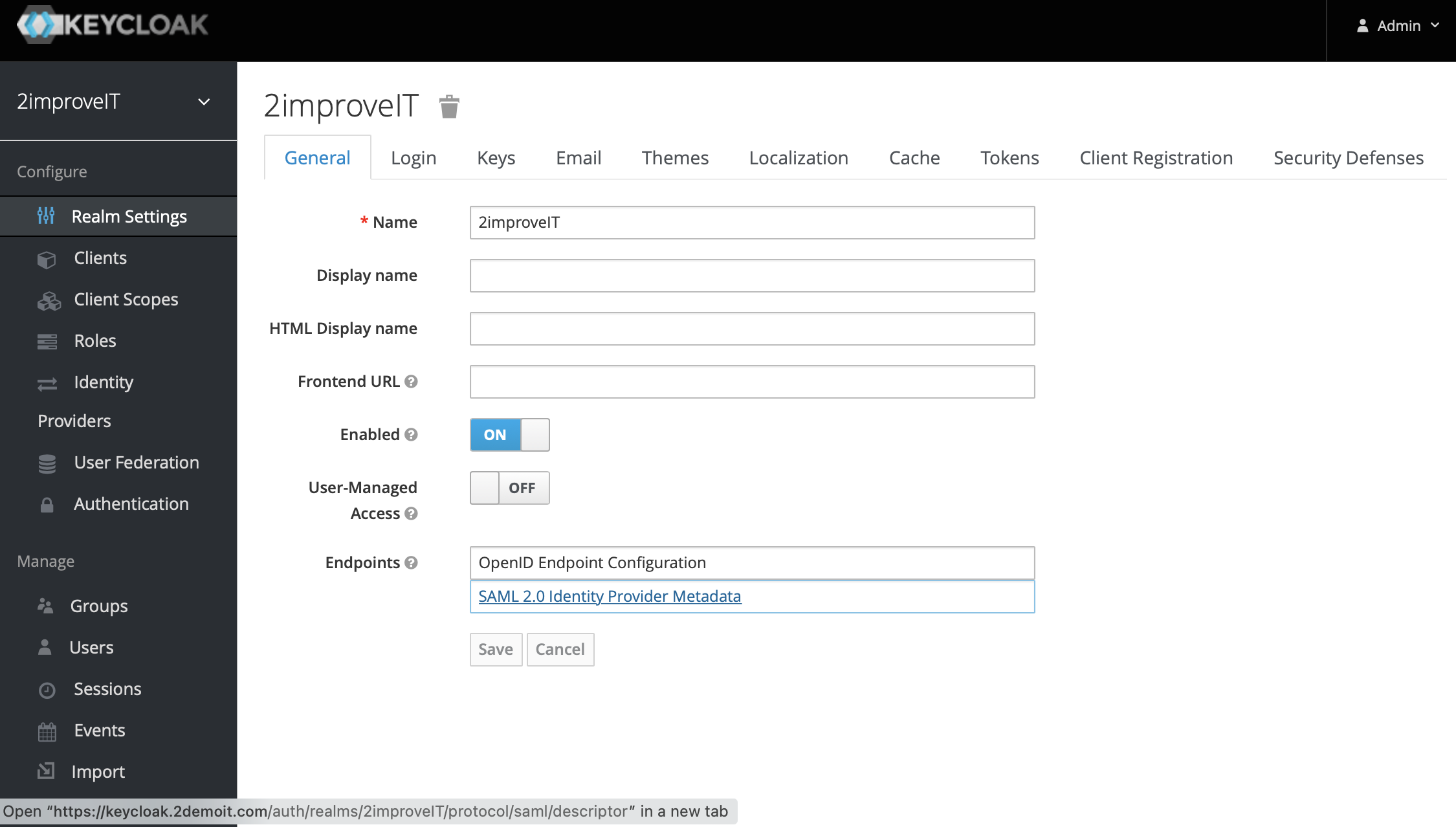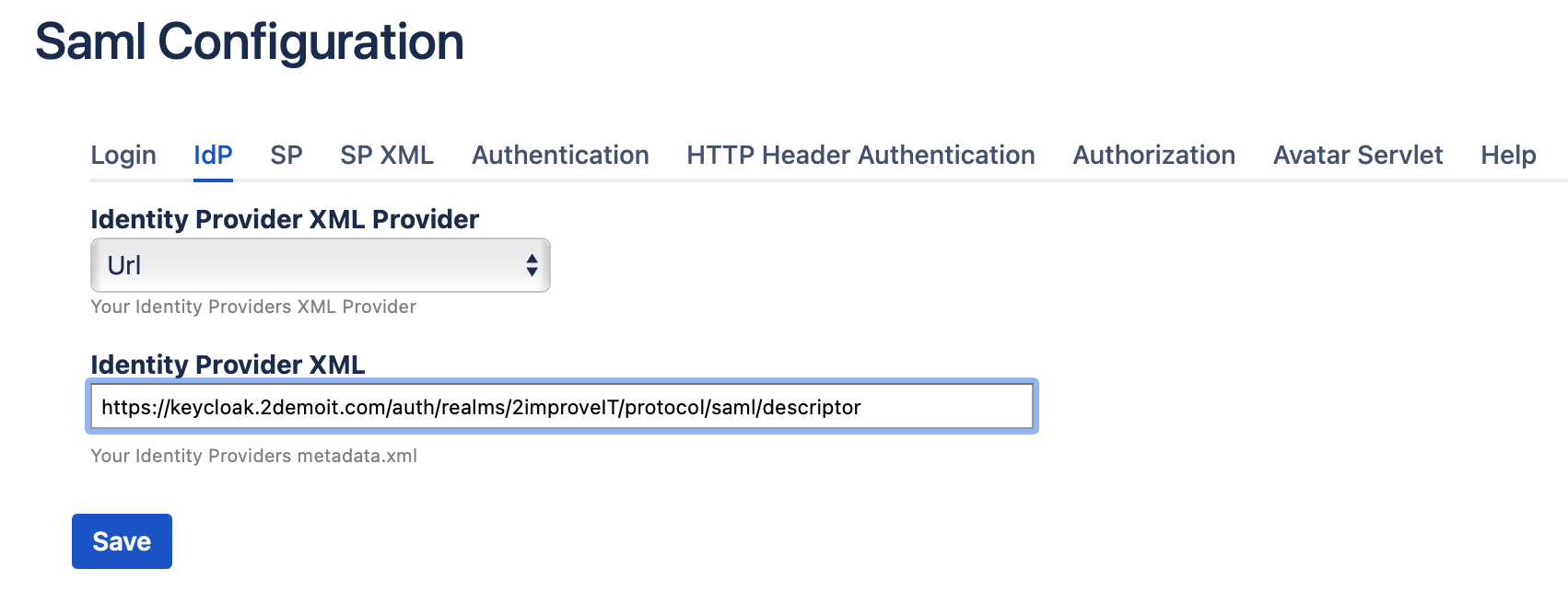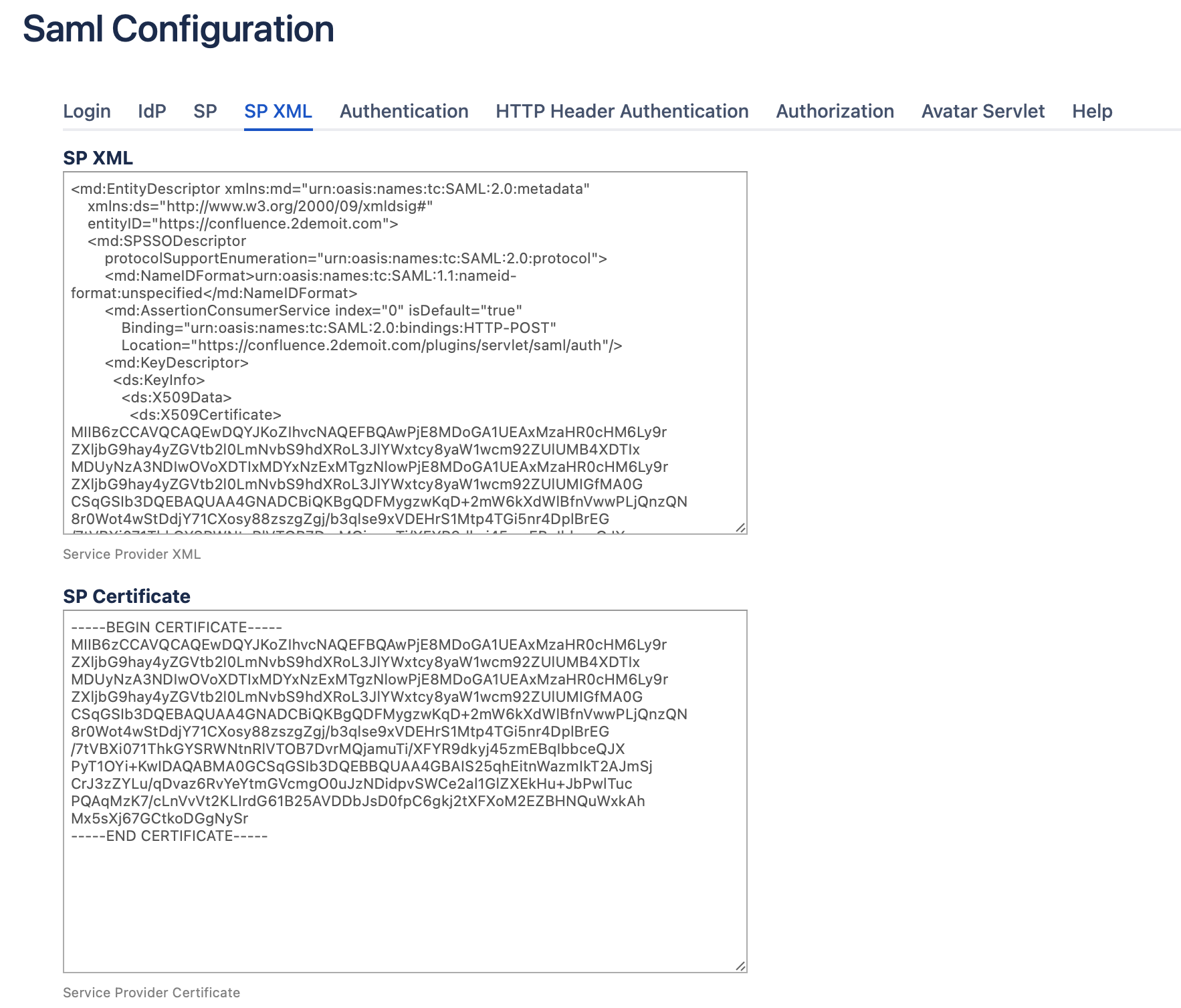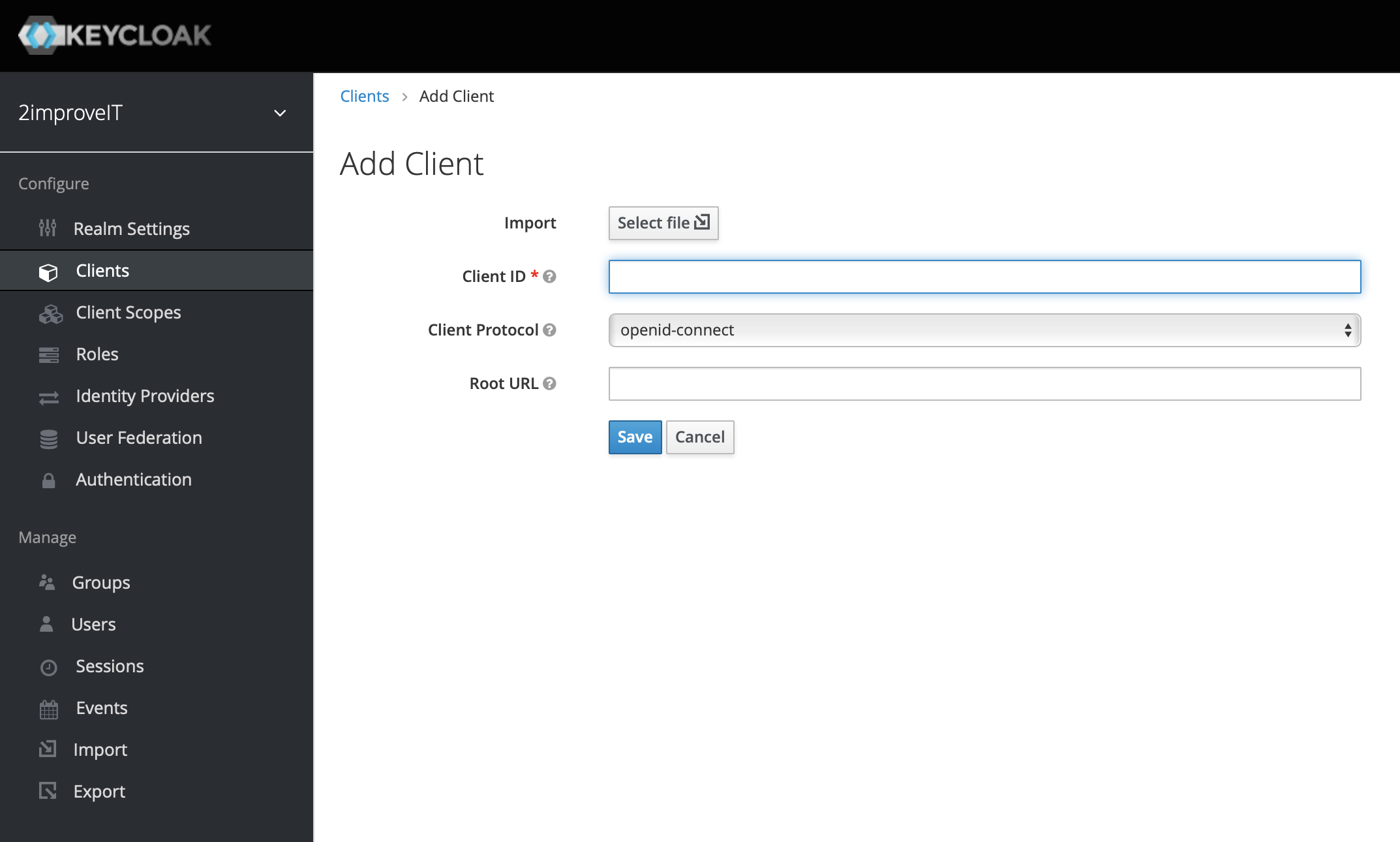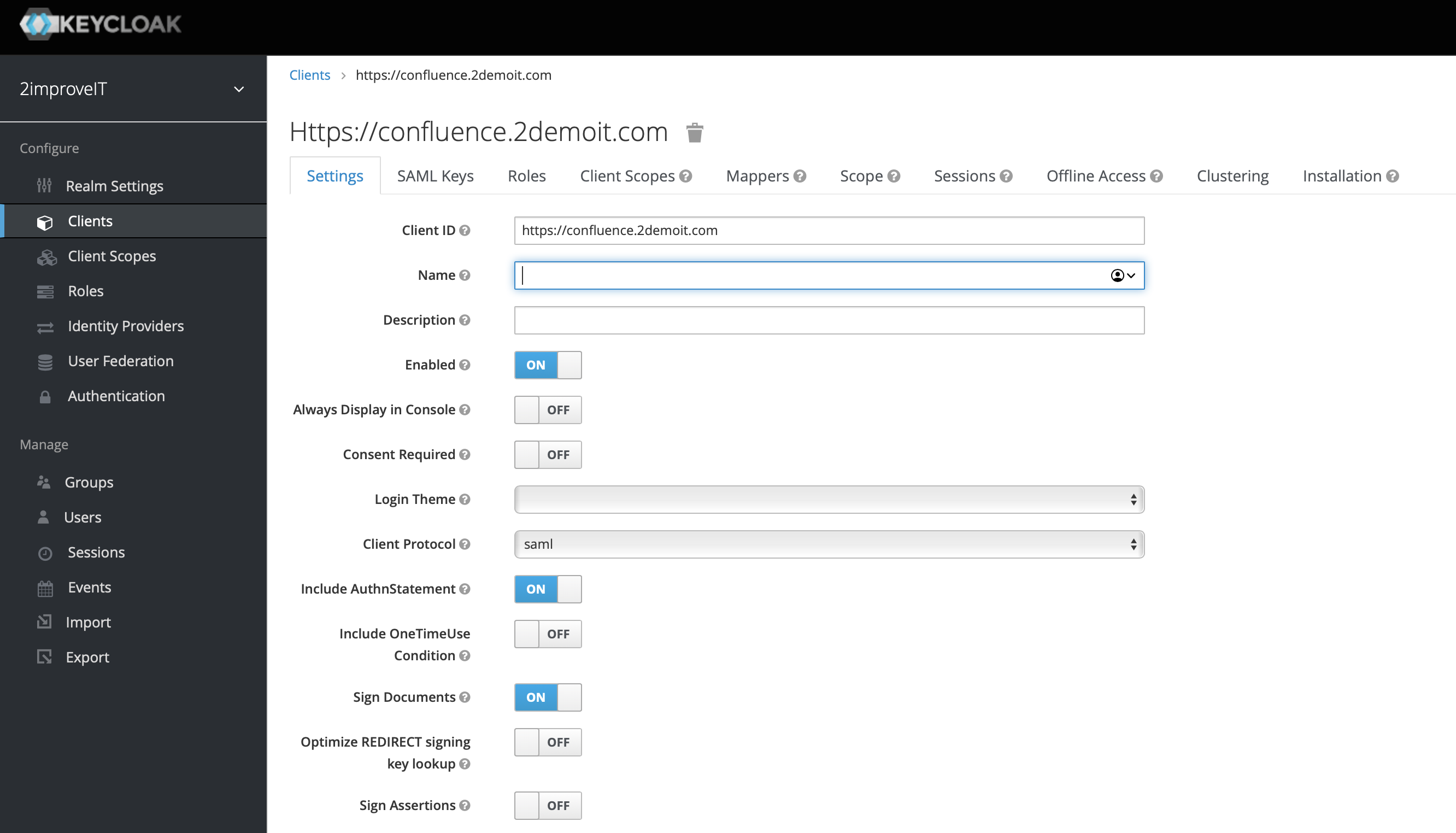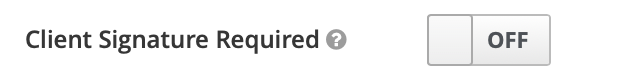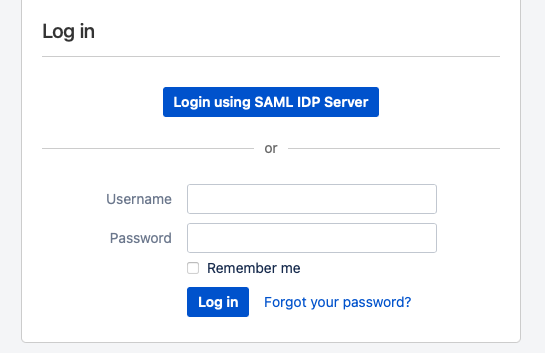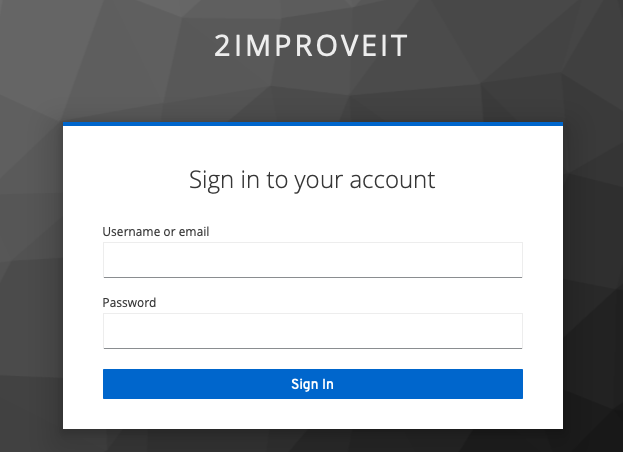...
Select or Create a new Realm in KeyCloak
Copy the link pointing to the SAML 2.0 Identity Provider Metadata
...
Select the URL option as Identity Provider and paste the in the link
and press on Save
Copy the SP XML and create a new File e.g. sp.xml and paste the content in this file
If you don't see the SP Certificate, log out and log in again
Open Keycloak
Select Clients and Create a new Client
Import the sp.xml file and click on Save
Put Client Signature Required and put it on OFF and save again
Open Atlassian Application
Log out and Click on the Button Login using SAML IDP Server
this should redirect to keycloak
Further Configuration :
...