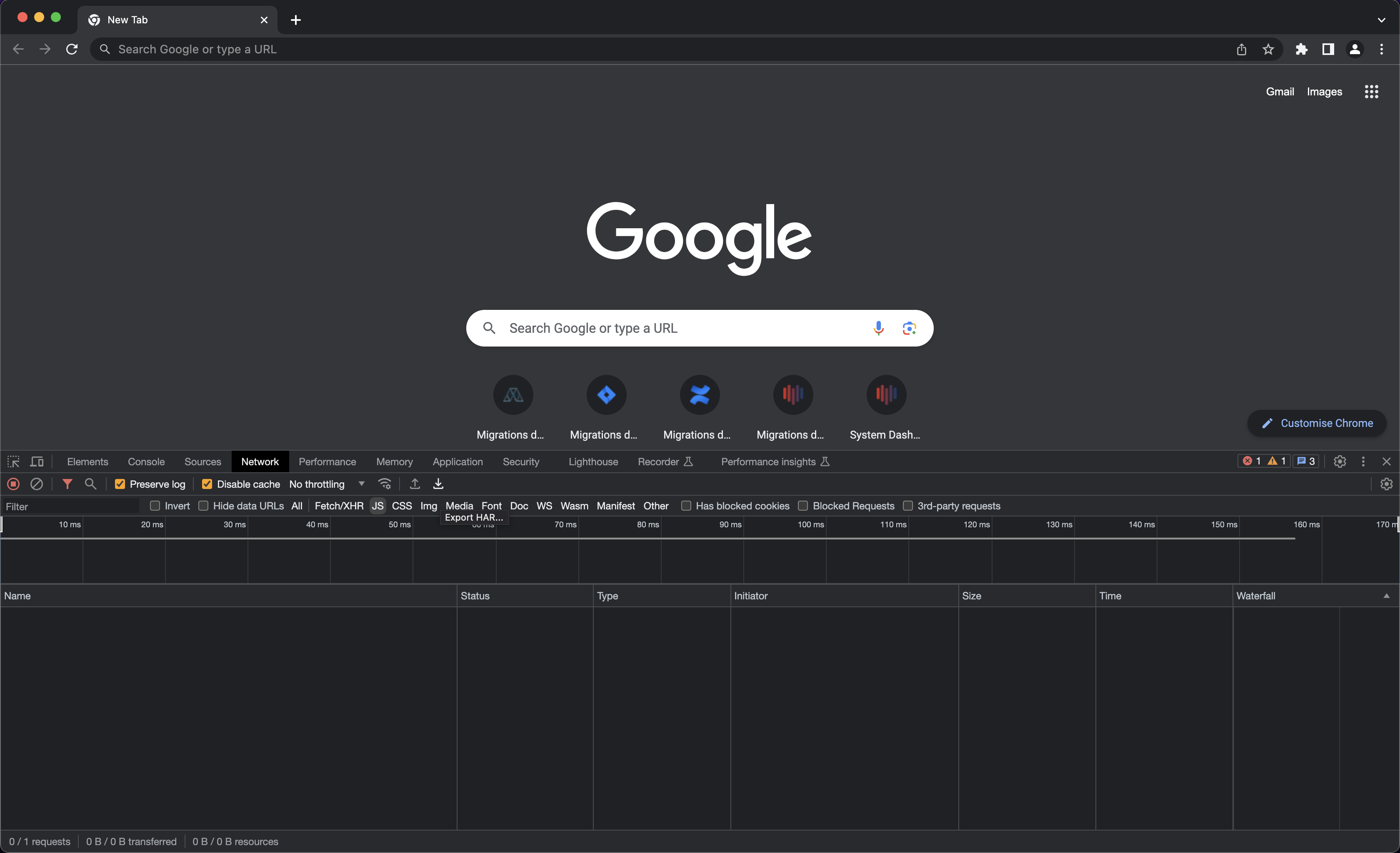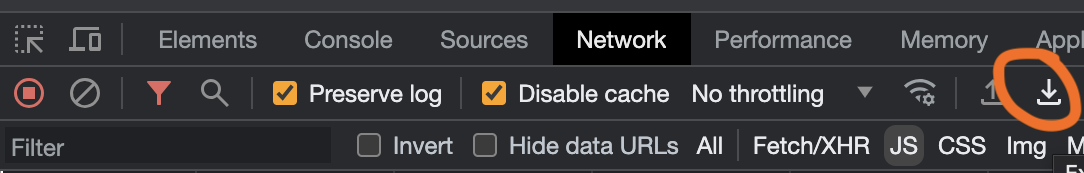See https://developer.chrome.com/docs/devtools/network/reference/
Steps:
- Open Chrome and start from an empty page
- Show the Developer Tools, Menu > View > Developer
- Go to the "Network" tab, enable "Preserve Log" and "Disable cache"
- Go to your Jira / Confluence / Bitbucket page and perform the actions to reproduce the problem
- When you are done, export the recording (HAR file, see download icon)
- Upload the recording file to the ticket