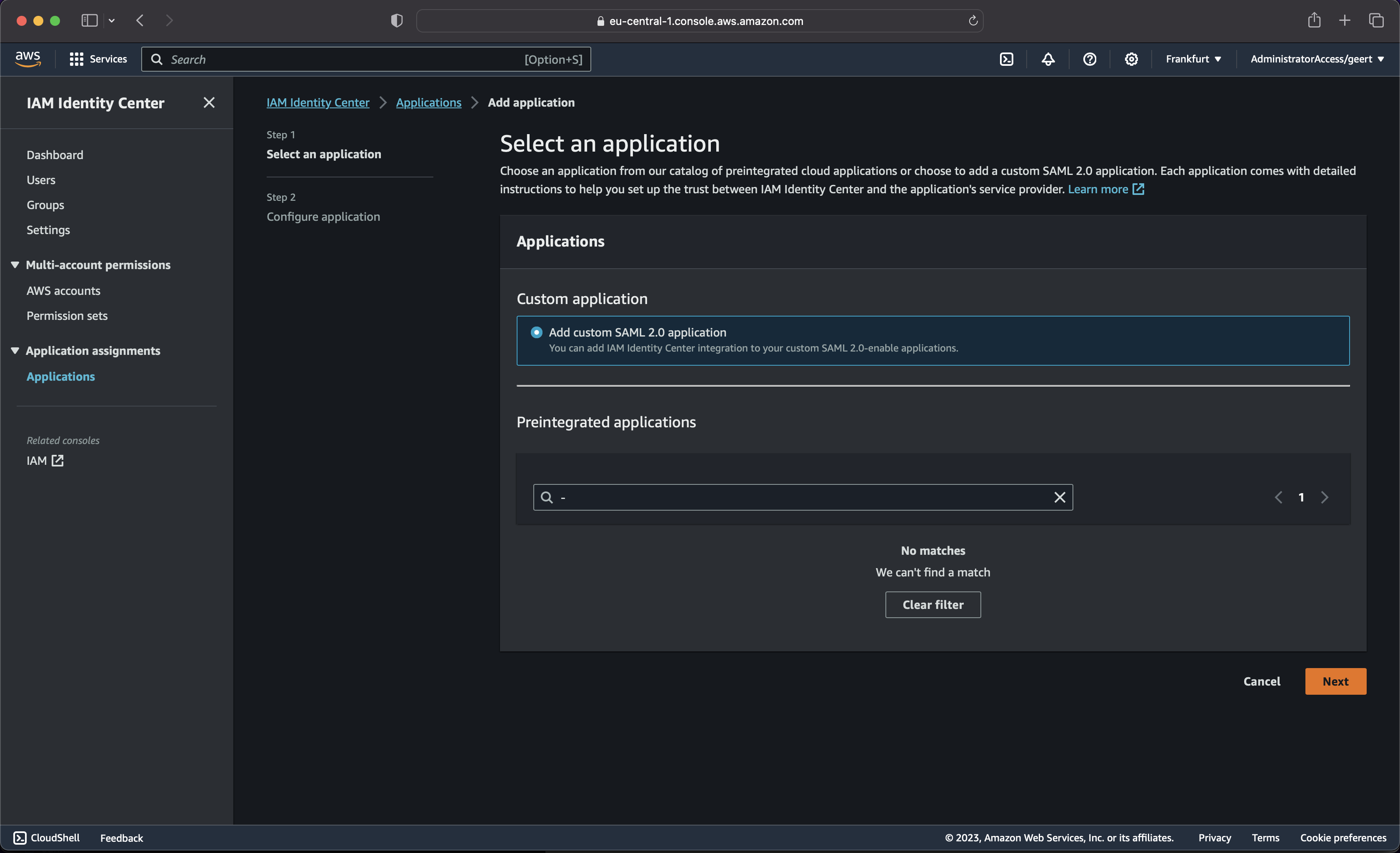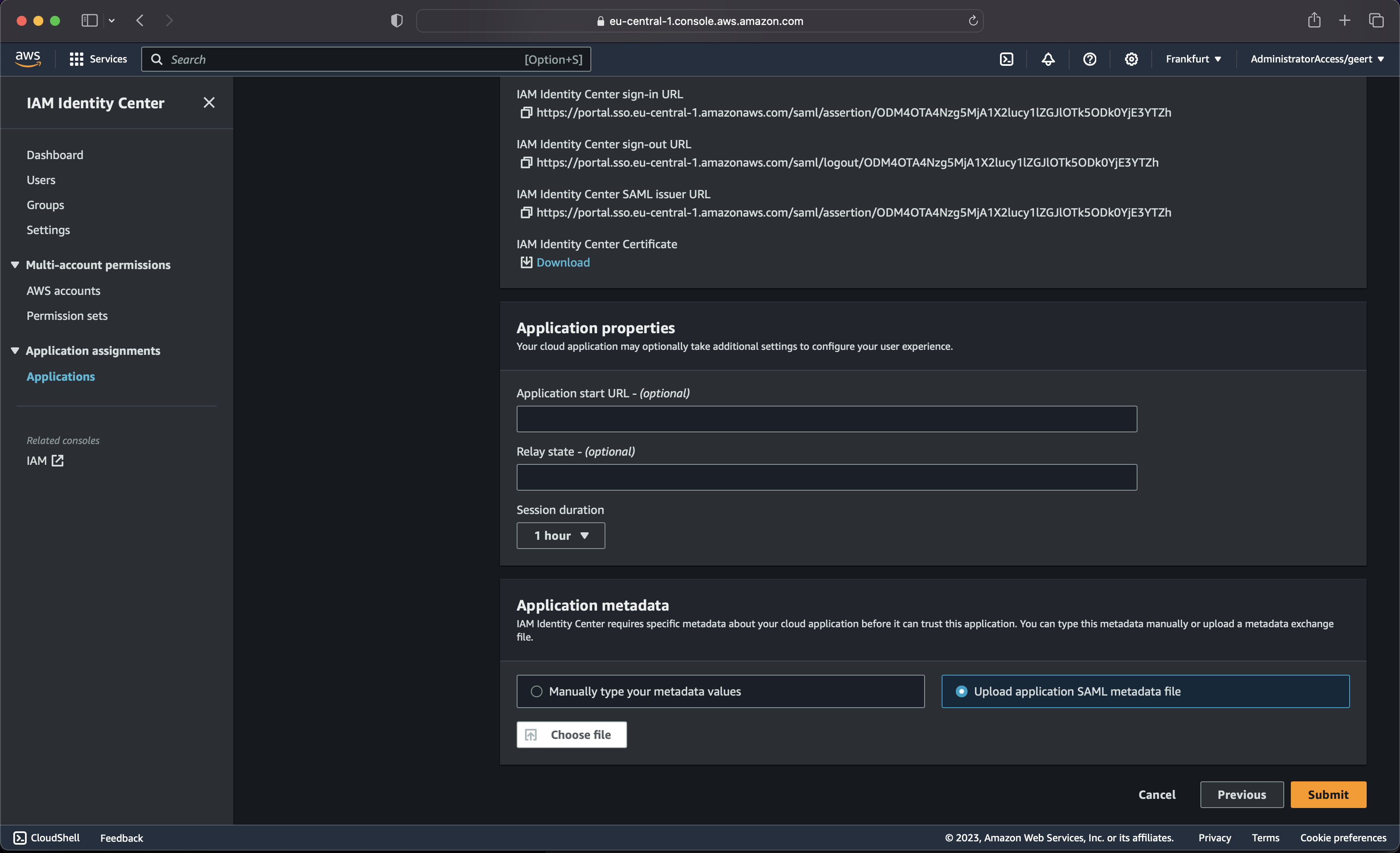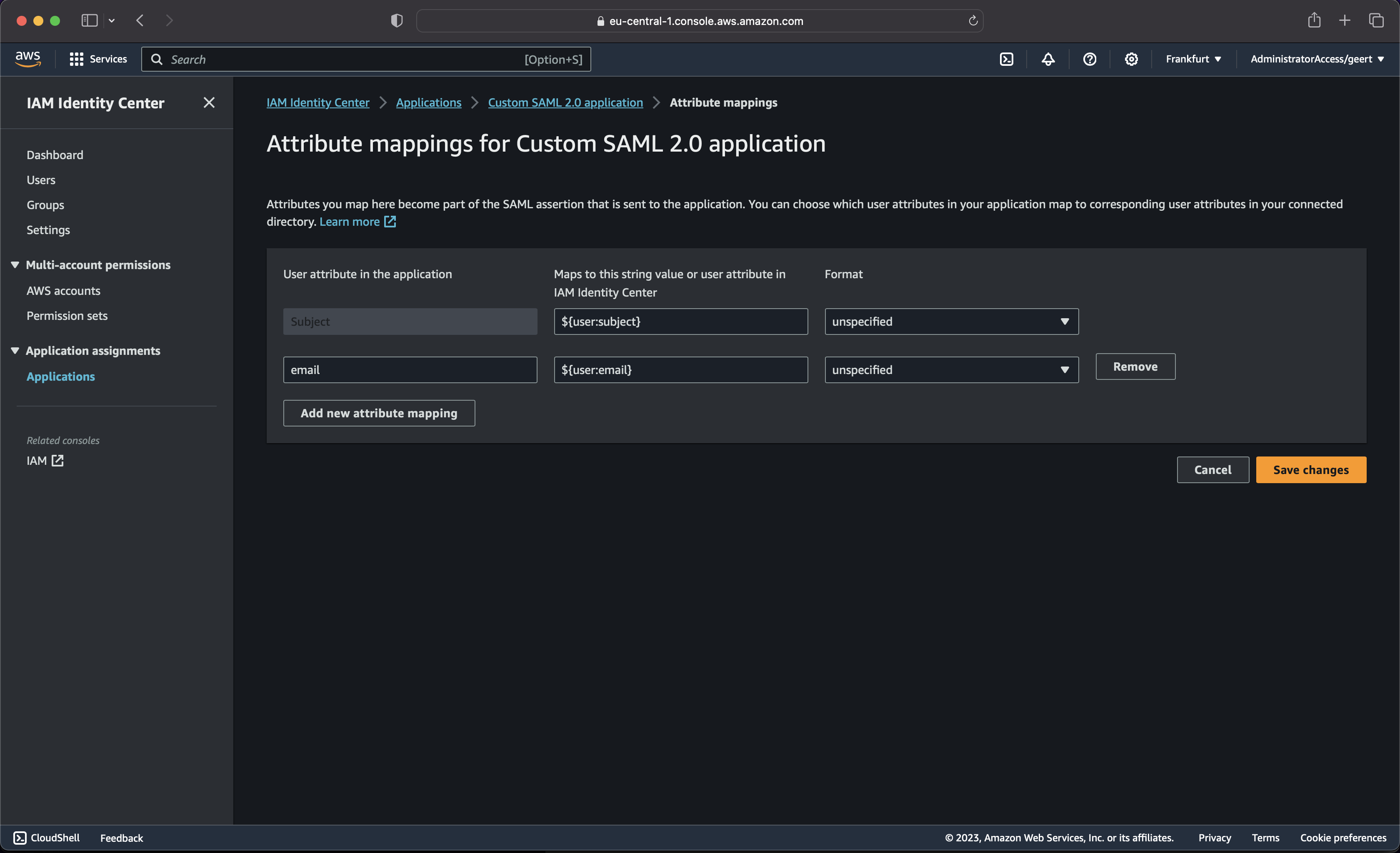Goto AWS IAM Identity Center > Applications
- Click "Add Application" and select "Custom Application (SAML 2.0)"
- Download and save the SP XML, see Features#DownloadSPXMLand/orSPcertificate
- Upload this xml file in "Configure Application" > "Upload application SAML metadata file"
- Copy the "IAM Identity Center SAML metadata file" url and use it to fill in the IDP url in the SAML plugin, see Features#UploadIdPXML
- Add attribute mappings (Actions menu)
- Assign users and groups